 Orbit Planner.
Once the
Orbit Planner.
Once the  Orbit Planner
has been run, the assigned orbit numbers will be used to place exposures
in orbits, unless they are explicitly reset.
Orbit Planner
has been run, the assigned orbit numbers will be used to place exposures
in orbits, unless they are explicitly reset.
APT gives a proposer the ability to efficiently pack their orbits, and to support this two concepts have been implemented - orbit numbers and actual durations for sub-exposures. Sub-exposures are the components of single-line exposures, such as the 2 components that make up a CR-SPLIT=2 exposure, the 3 components when there is a 3-step PATTERN, or the 4 components when the number of iterations=4. Also note that even exposures with 1 component will have a sub-exposure, as that is the only way to allow setting the orbit number.
Orbit numbers, which are strictly for planning purposes, are used to
specify which orbit an sub-exposure will be placed. If there is a
scientific need need to have a group of exposures execute in an orbit,
then this must be explicitly requested with an
![]() Sequence Non-Int; see separate Exposure Sequence
separate documentation
and movie .
Initially, the orbit number field is
blank, and can be populated either by explicitly setting the
values, or by running the
Sequence Non-Int; see separate Exposure Sequence
separate documentation
and movie .
Initially, the orbit number field is
blank, and can be populated either by explicitly setting the
values, or by running the
 Orbit Planner.
Once the
Orbit Planner.
Once the  Orbit Planner
has been run, the assigned orbit numbers will be used to place exposures
in orbits, unless they are explicitly reset.
Orbit Planner
has been run, the assigned orbit numbers will be used to place exposures
in orbits, unless they are explicitly reset.
Actual durations, which are the exposure times for the individual
sub-exposures, are used to change the exposure time of one
sub-exposure without affecting the others. This is different from
changing the overall exposure time, where all pieces are equally
impacted. Use of actual durations therefore overrides the value of
the exposure time. If you have set an actual duration (either by
filling in a value or using the Auto-Adjust feature (see separate Auto-Adjust
documentation and movie)),
the exposure time keyword will be rendered unedittable, since it is no
longer being used by the software. Clearing the actual durations will
allow the exposure time to be active again. Initially, the actual
duration field is blank, and will remain blank unless explicitly set.
You should only populate this field if you wish to change the value.
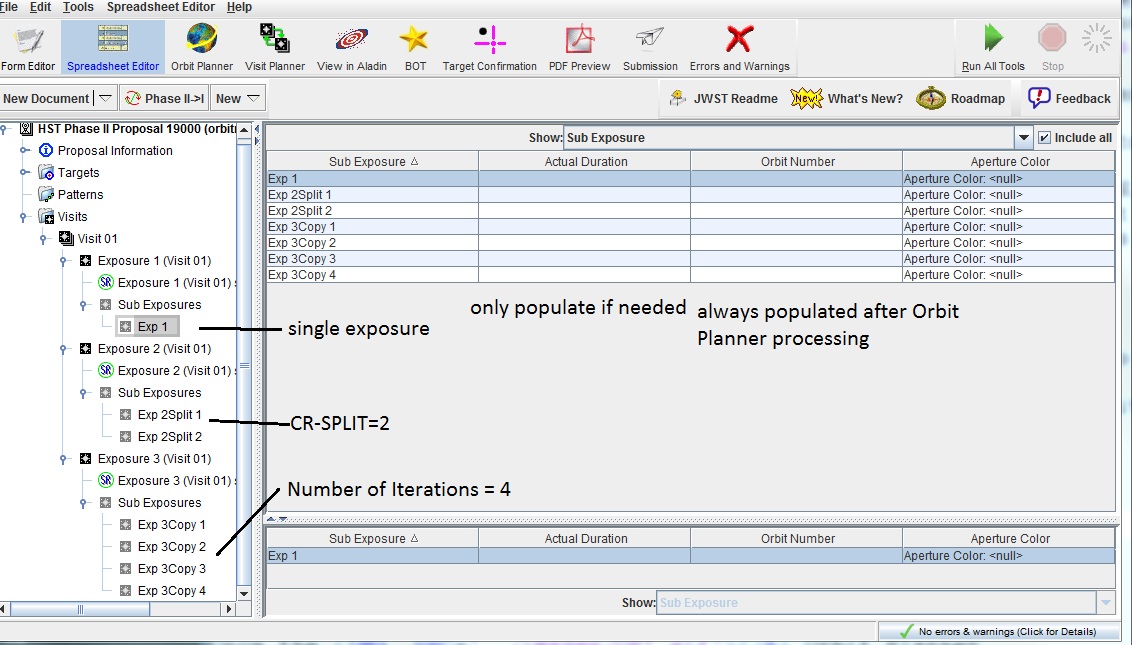
 Orbit Planner
to examine the
results; see separate Orbit Planner
documentation and
movie .
Note the "Clear Orbit Numbers and Actual
Durations" and "Clear Actual Durations" buttons, which can be used to
reset all values in the visit.
Orbit Planner
to examine the
results; see separate Orbit Planner
documentation and
movie .
Note the "Clear Orbit Numbers and Actual
Durations" and "Clear Actual Durations" buttons, which can be used to
reset all values in the visit.
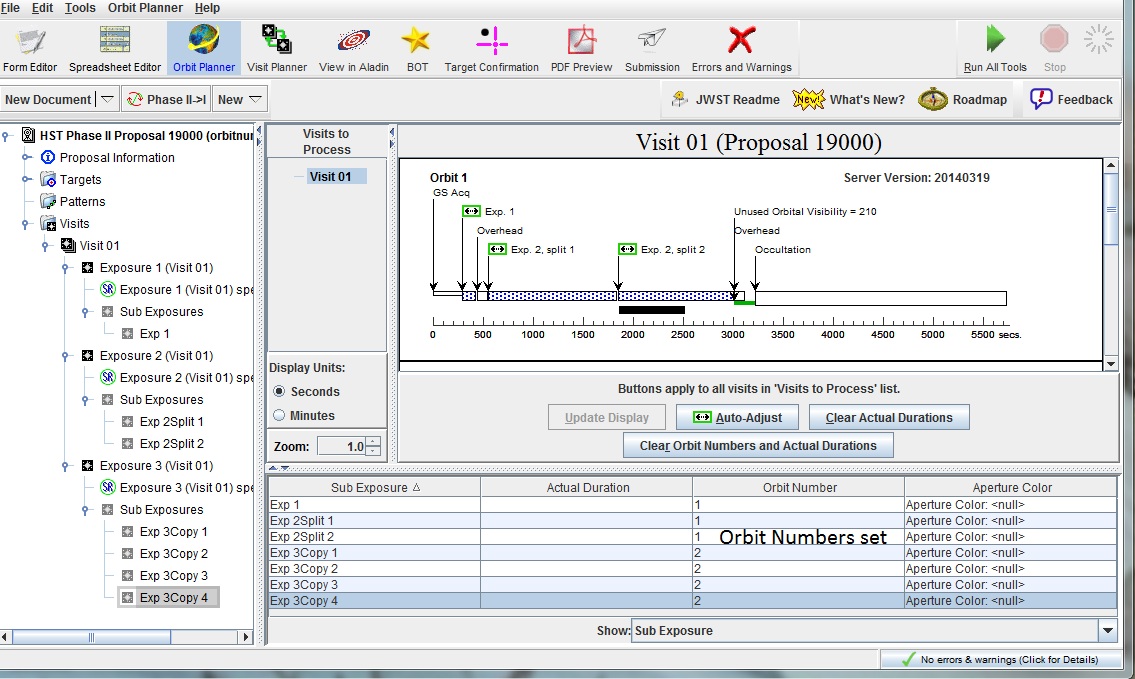
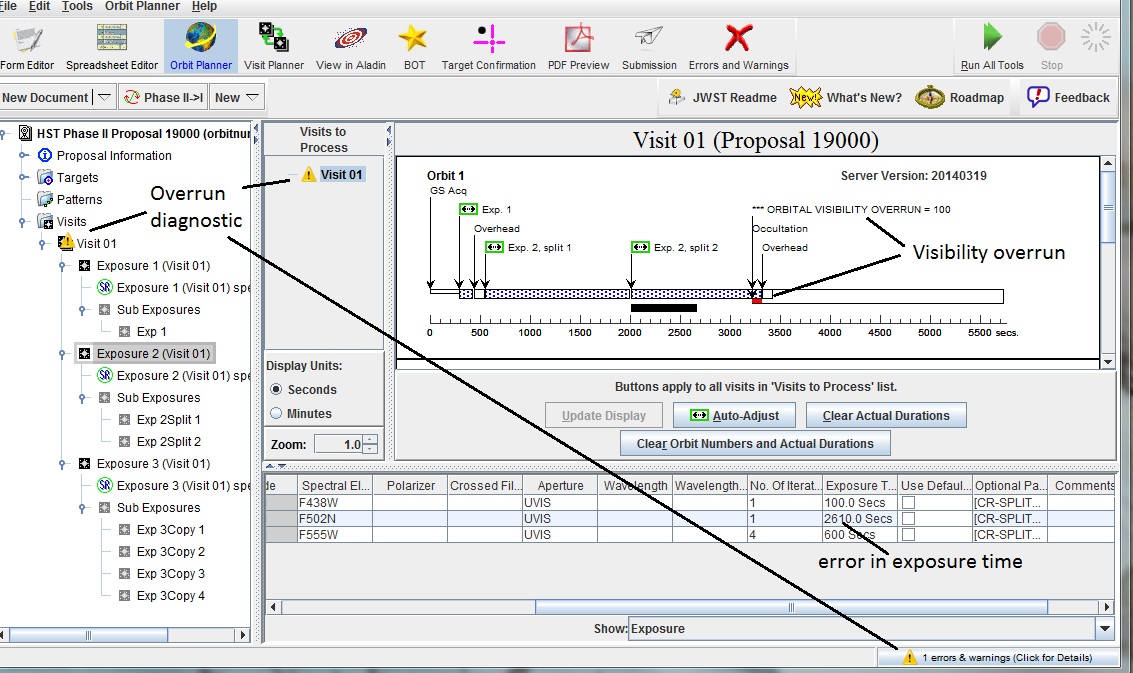
For the second orbit, the actual duration field will be used. Instead
of updating the exposure time (53s for all sub-exposures) and
equally splitting the unused orbital visibility (215s), the unused time
will be added to the last two sub-exposures.
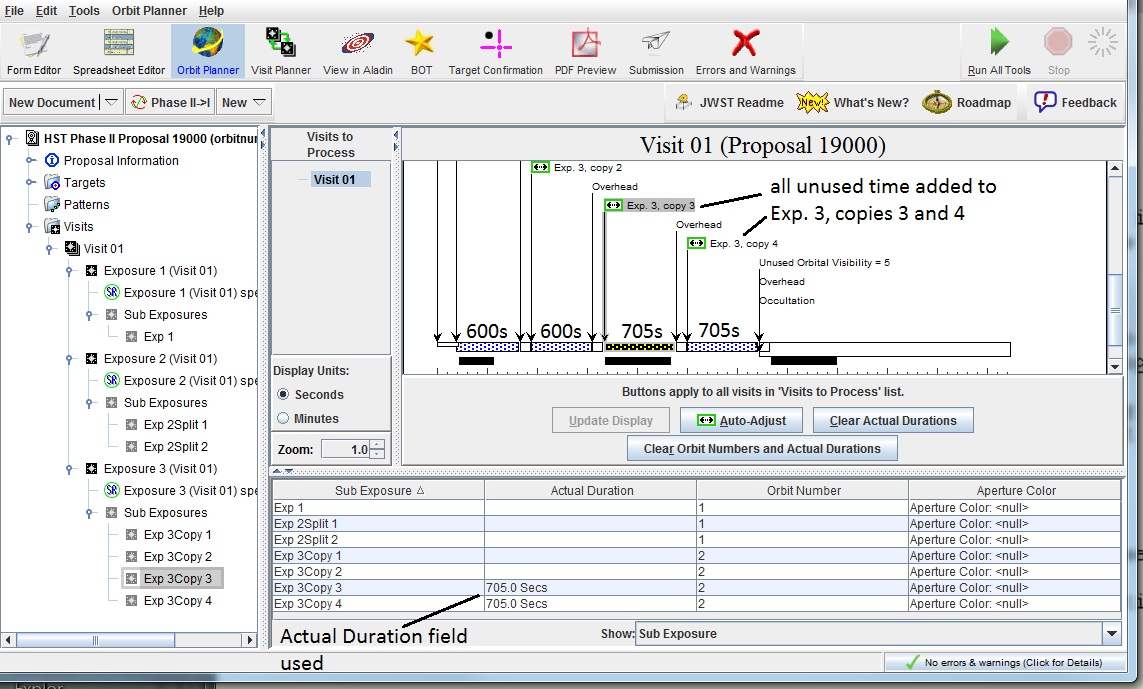
As previously noted, the use of the actual duration fields has
made the exposure time field unedittable.
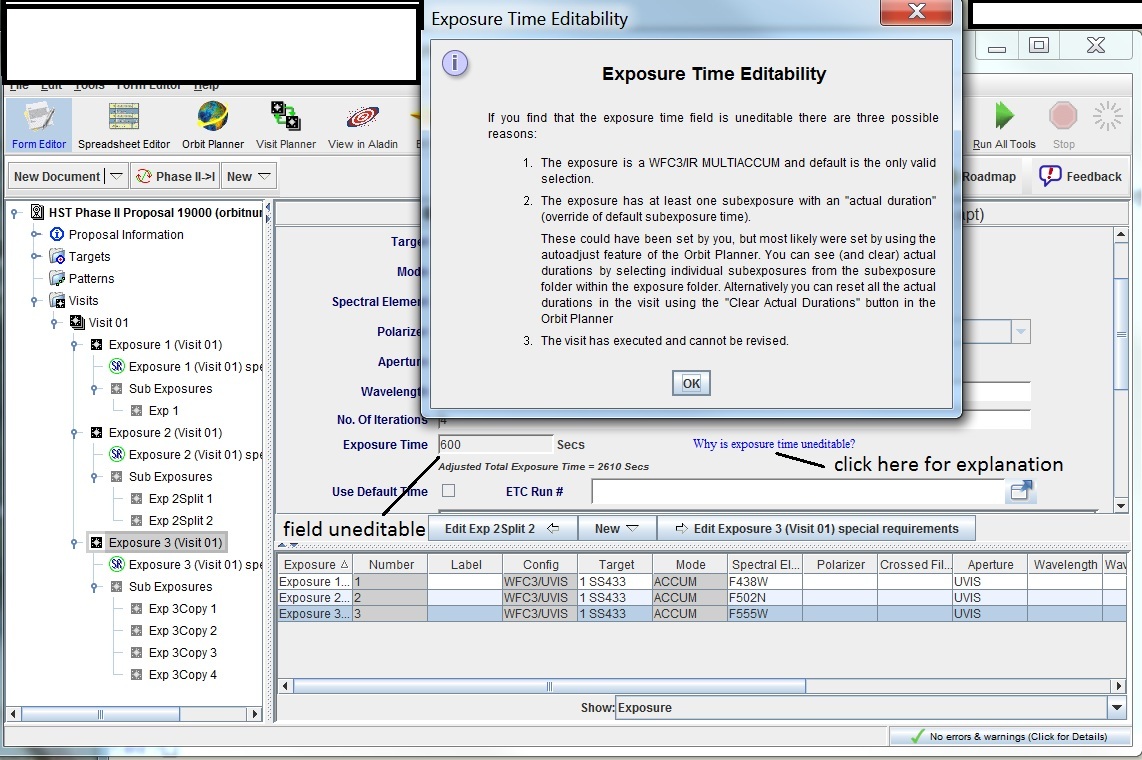
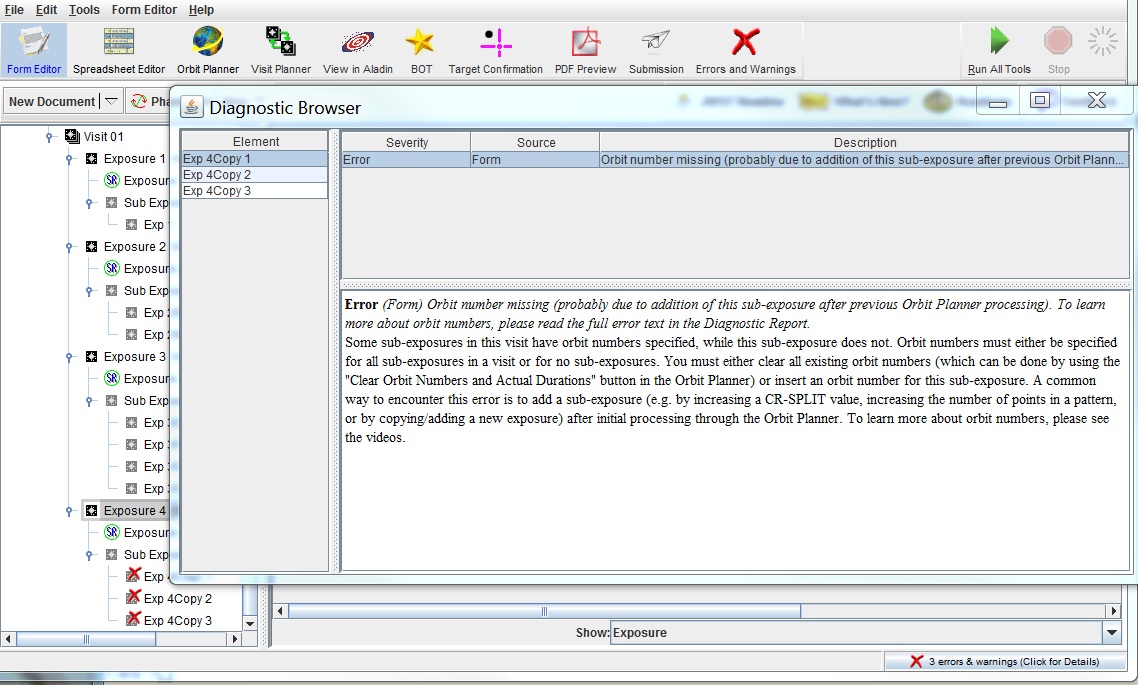
 Orbit Planner will populate
it during processing; if the latter is chosen, you should reset all
orbit numbers prior to running the
Orbit Planner will populate
it during processing; if the latter is chosen, you should reset all
orbit numbers prior to running the
 Orbit Planner.
Orbit Planner.
Another common orbit number error occurs when you drag exposures, which results in the orbit numbers no longer being monotonically increasing. Also, when you duplicate an exposure, the new exposure keeps the same orbit number as the one it is a copy of. Thus, if the original exposure filled an orbit, then when a copy is made, a visibility overrun will occur since the duplicated exposure will be placed in the same orbit which was already packed.