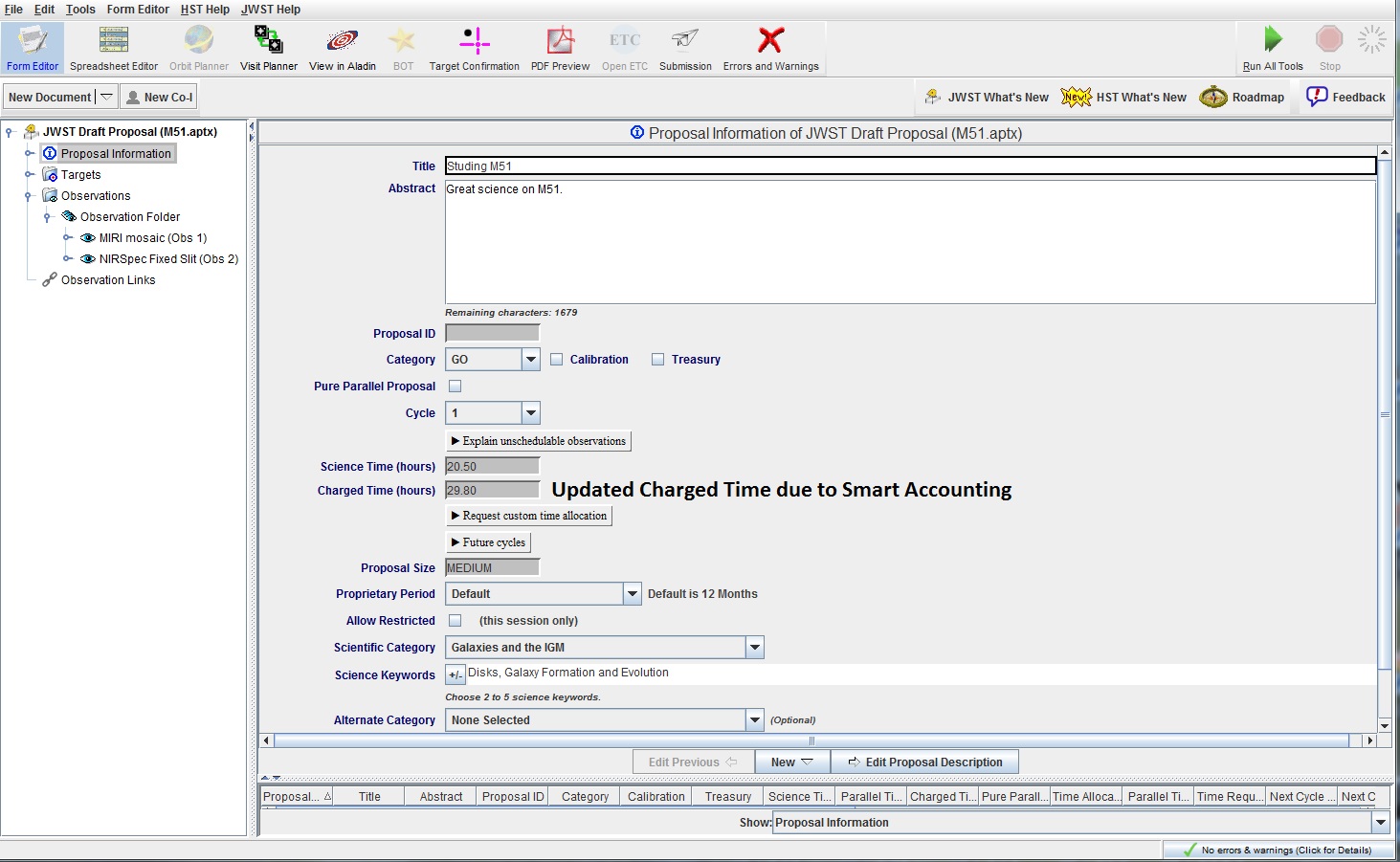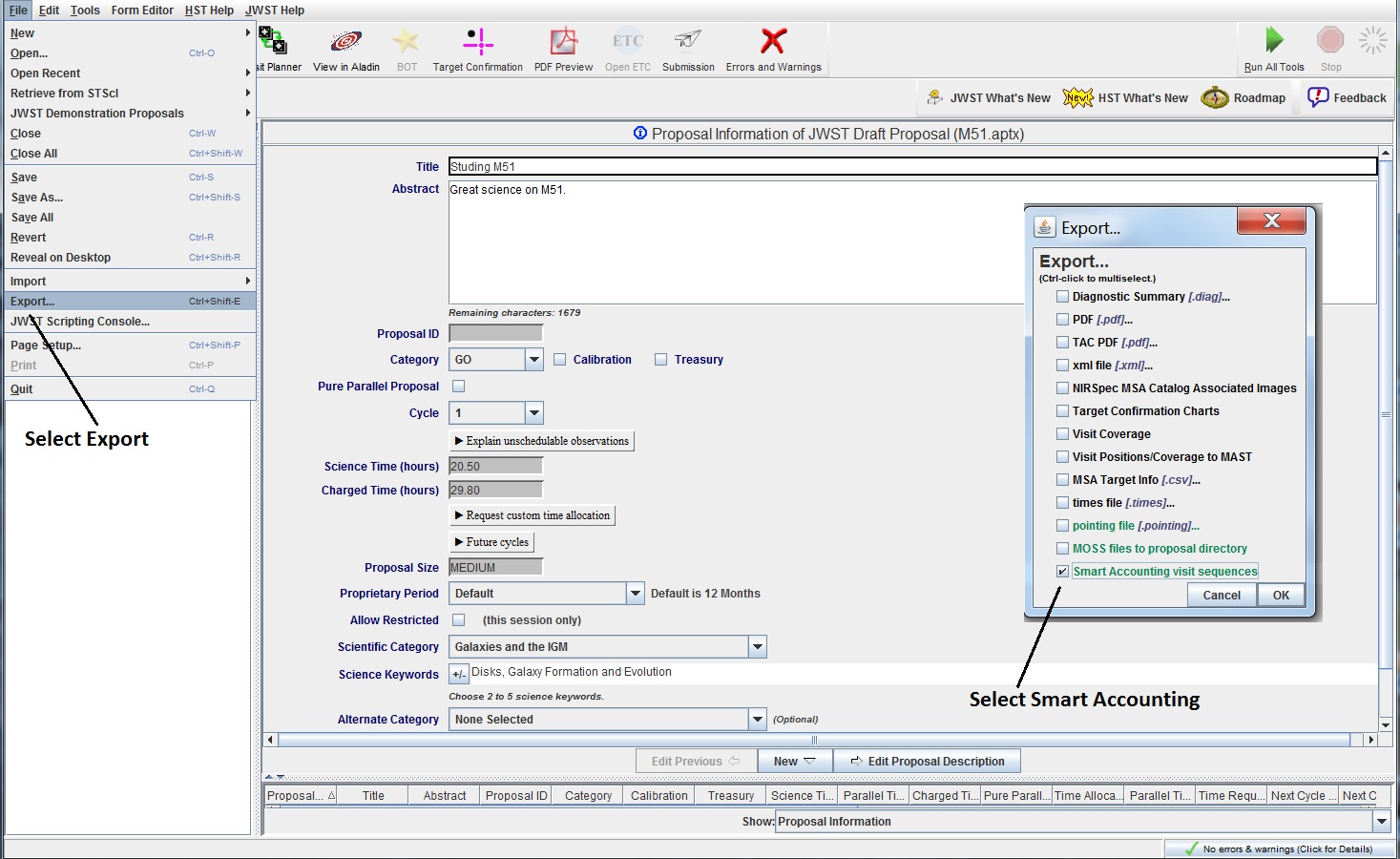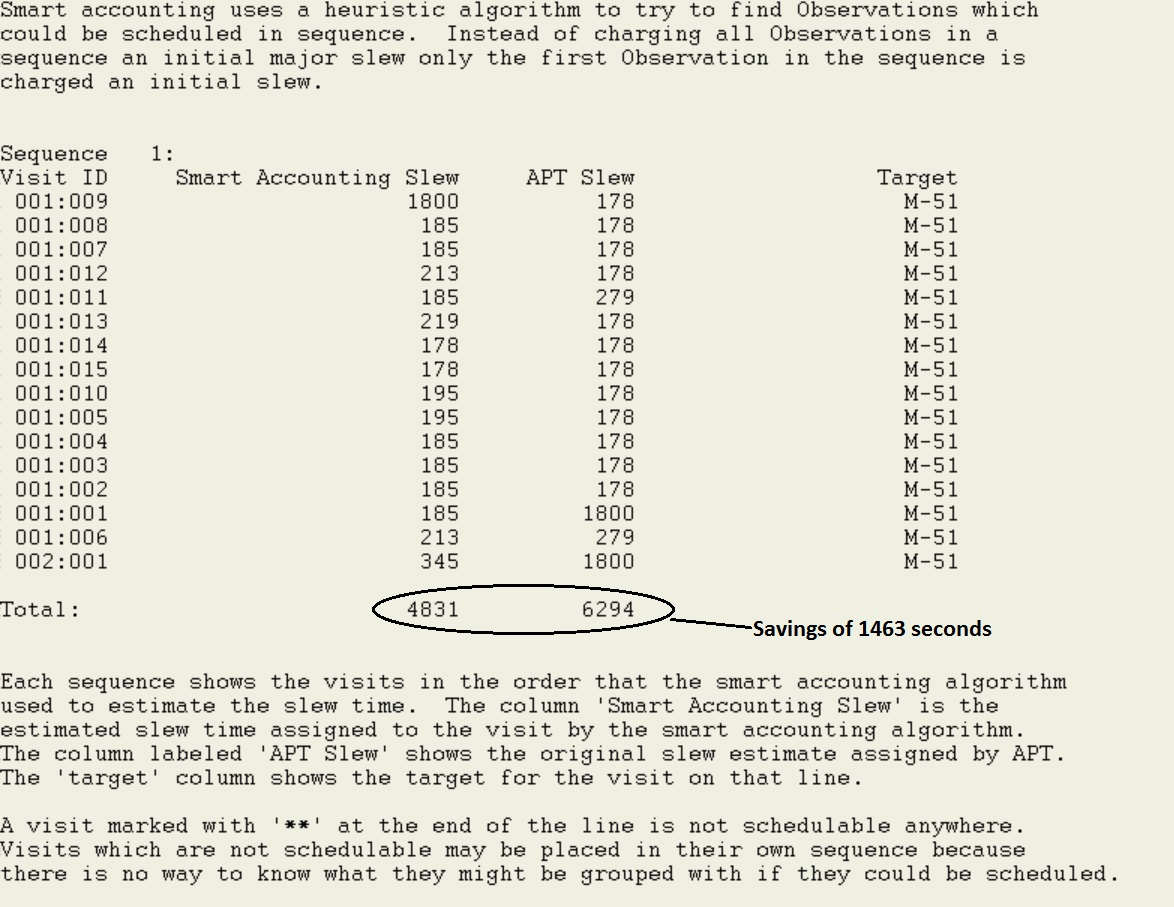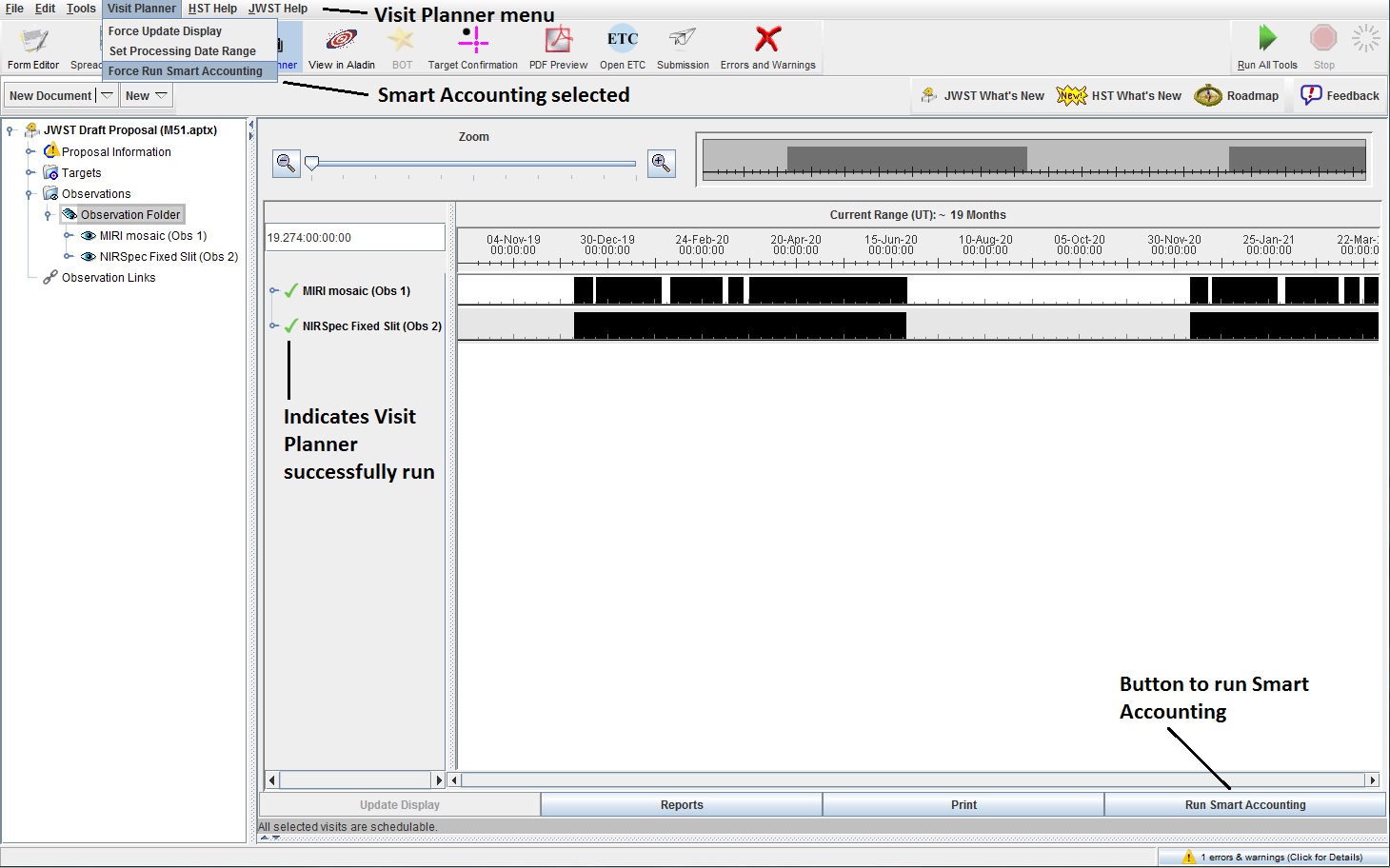
When processing is complete,
return to the
![]() Proposal Information page and
note that the Charged time has been reduced to 29.80 hours. Also
see that the warning about needing to run Smart Accounting has been resolved.
Proposal Information page and
note that the Charged time has been reduced to 29.80 hours. Also
see that the warning about needing to run Smart Accounting has been resolved.
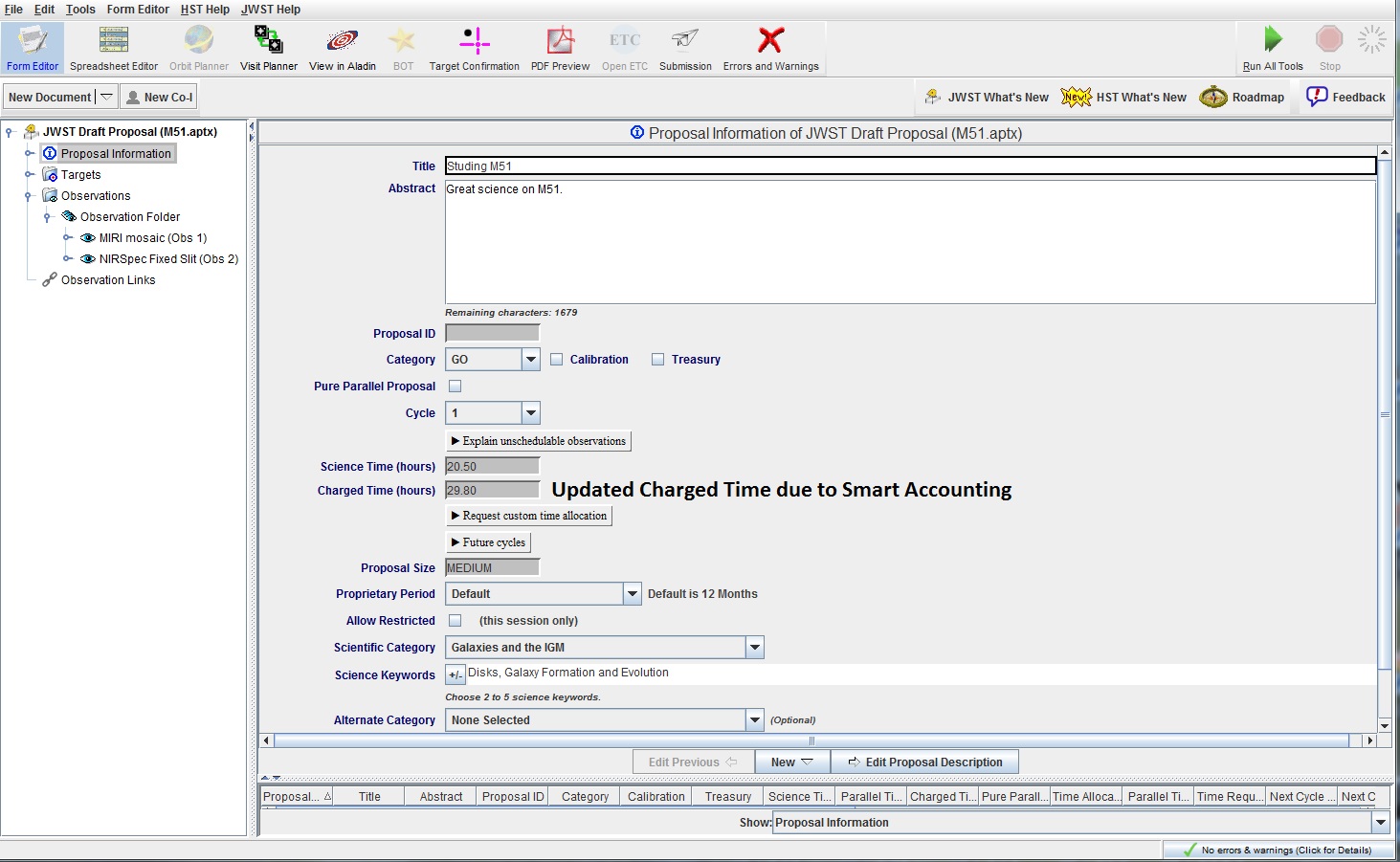
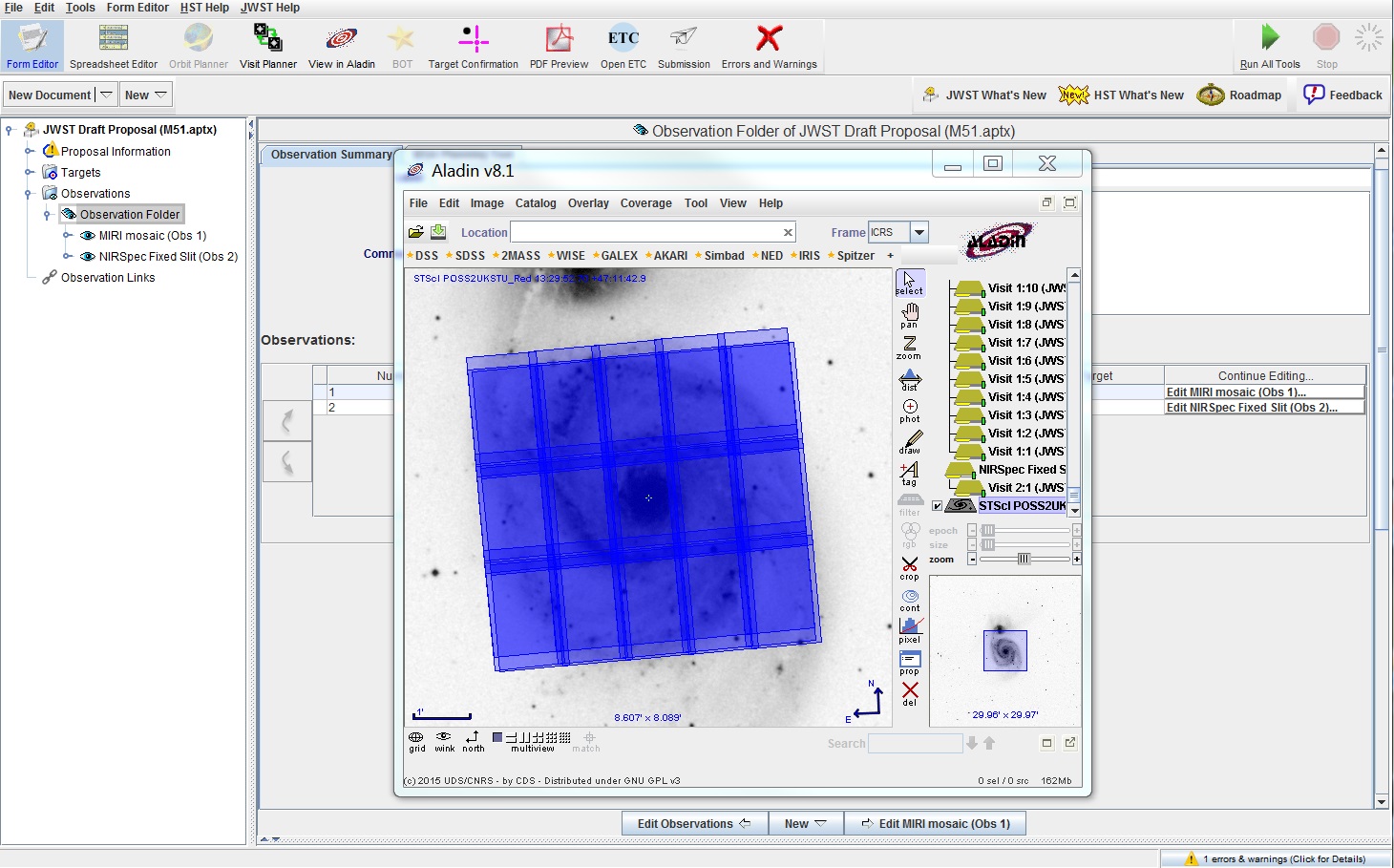
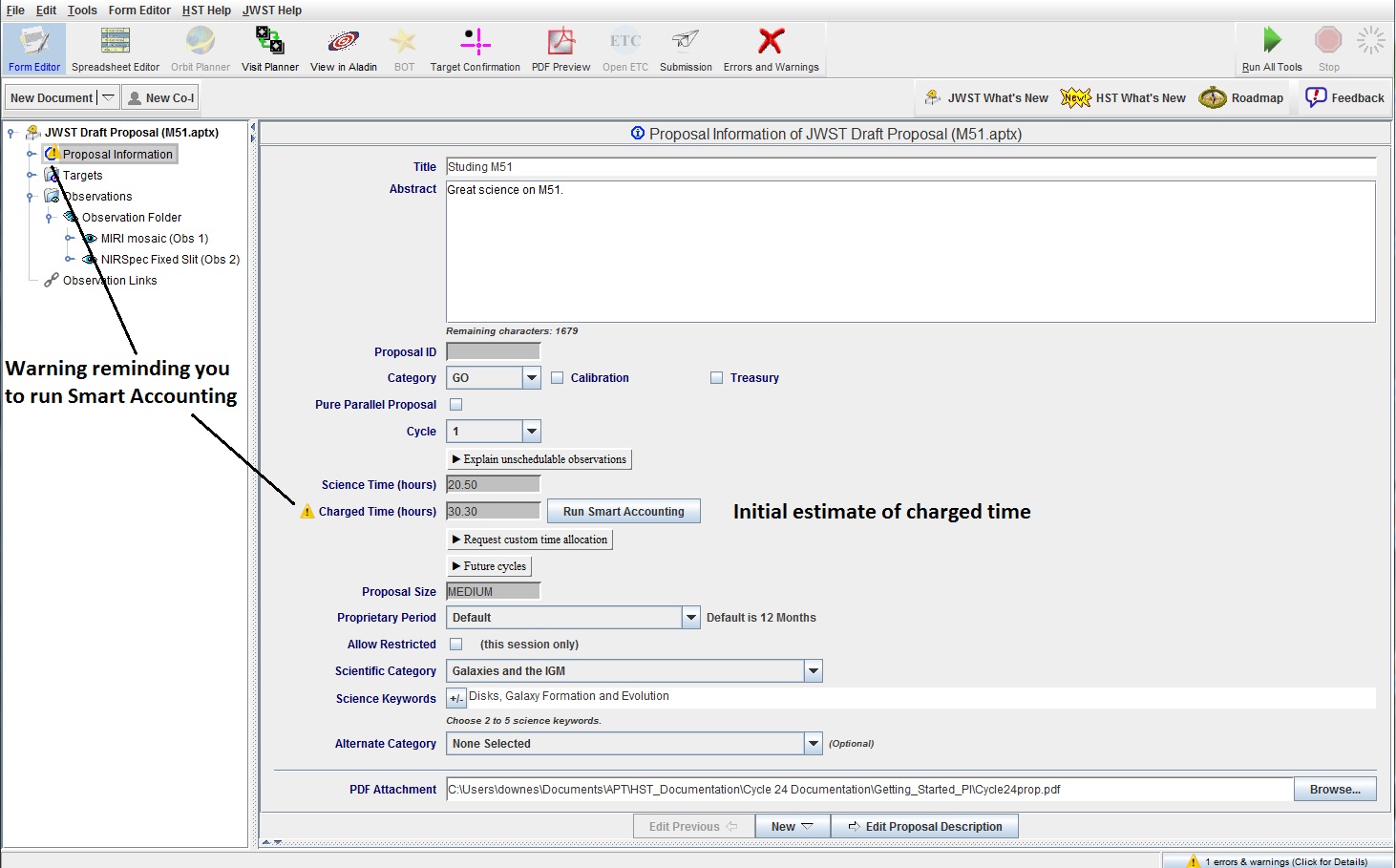
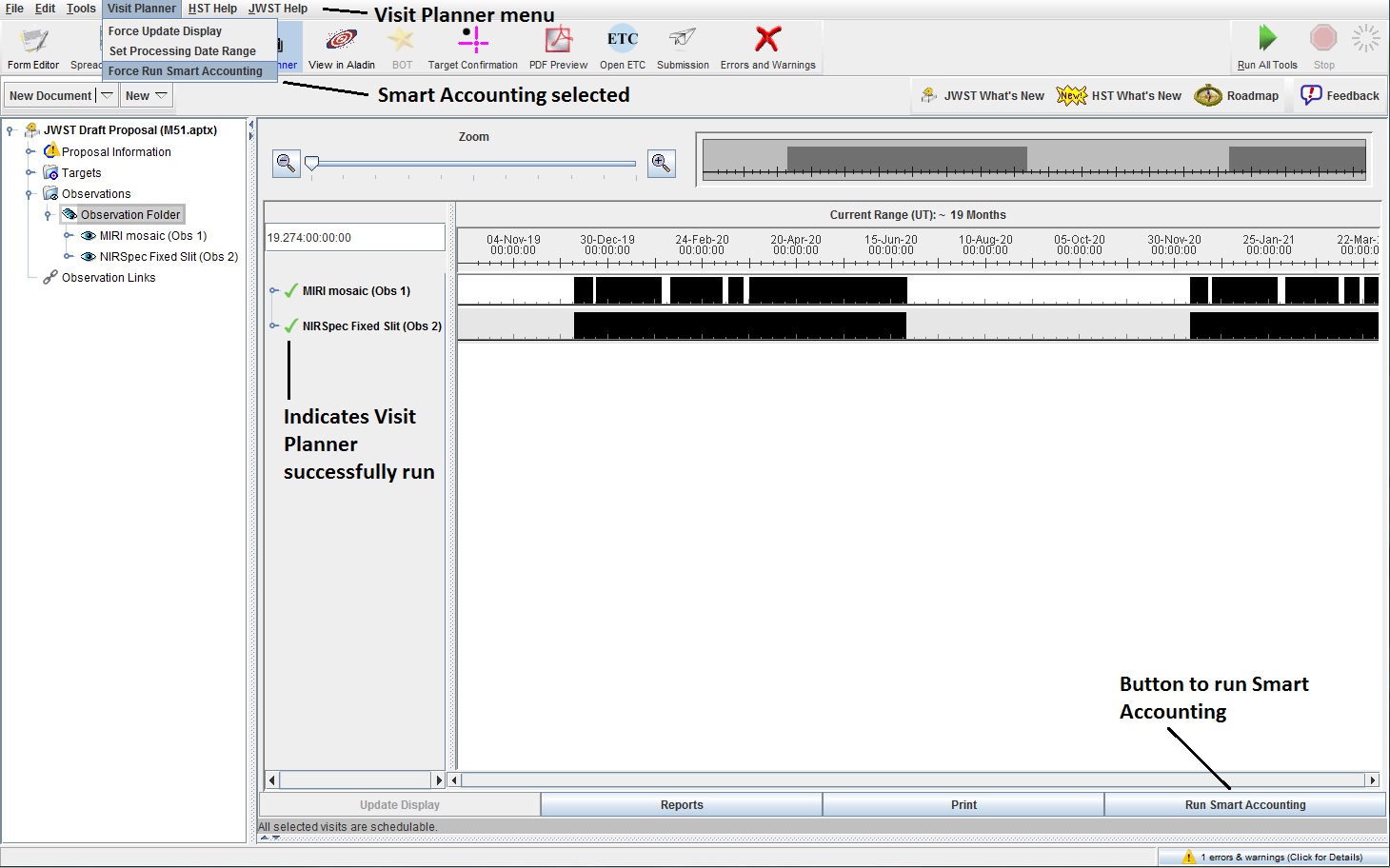
When processing is complete,
return to the
![]() Proposal Information page and
note that the Charged time has been reduced to 29.80 hours. Also
see that the warning about needing to run Smart Accounting has been resolved.
Proposal Information page and
note that the Charged time has been reduced to 29.80 hours. Also
see that the warning about needing to run Smart Accounting has been resolved.