Before initiating the
![]() Visit Planner, select the Observation or
Observations you wish to process; selecting the
Visit Planner, select the Observation or
Observations you wish to process; selecting the
![]() "Observations" container
will process all Observations in the proposal. Note that, to properly
determine the schedulability of a Observation, all Observations that are
linked to that Observation (e.g. with a GROUP WITHIN) should be processed
at the same time. Therefore, selecting one Observation from a linked
set will result in ALL linked Observationss being processed.
"Observations" container
will process all Observations in the proposal. Note that, to properly
determine the schedulability of a Observation, all Observations that are
linked to that Observation (e.g. with a GROUP WITHIN) should be processed
at the same time. Therefore, selecting one Observation from a linked
set will result in ALL linked Observationss being processed.
When the
![]() Visit Planner is initialized, all selected Observations appear with
a
Visit Planner is initialized, all selected Observations appear with
a  ,
which indicates that the display is out of date with
what is in the proposal.
If the Observation has never been processed, the display states
that schedulability of the Observation has not yet been computed.
,
which indicates that the display is out of date with
what is in the proposal.
If the Observation has never been processed, the display states
that schedulability of the Observation has not yet been computed.
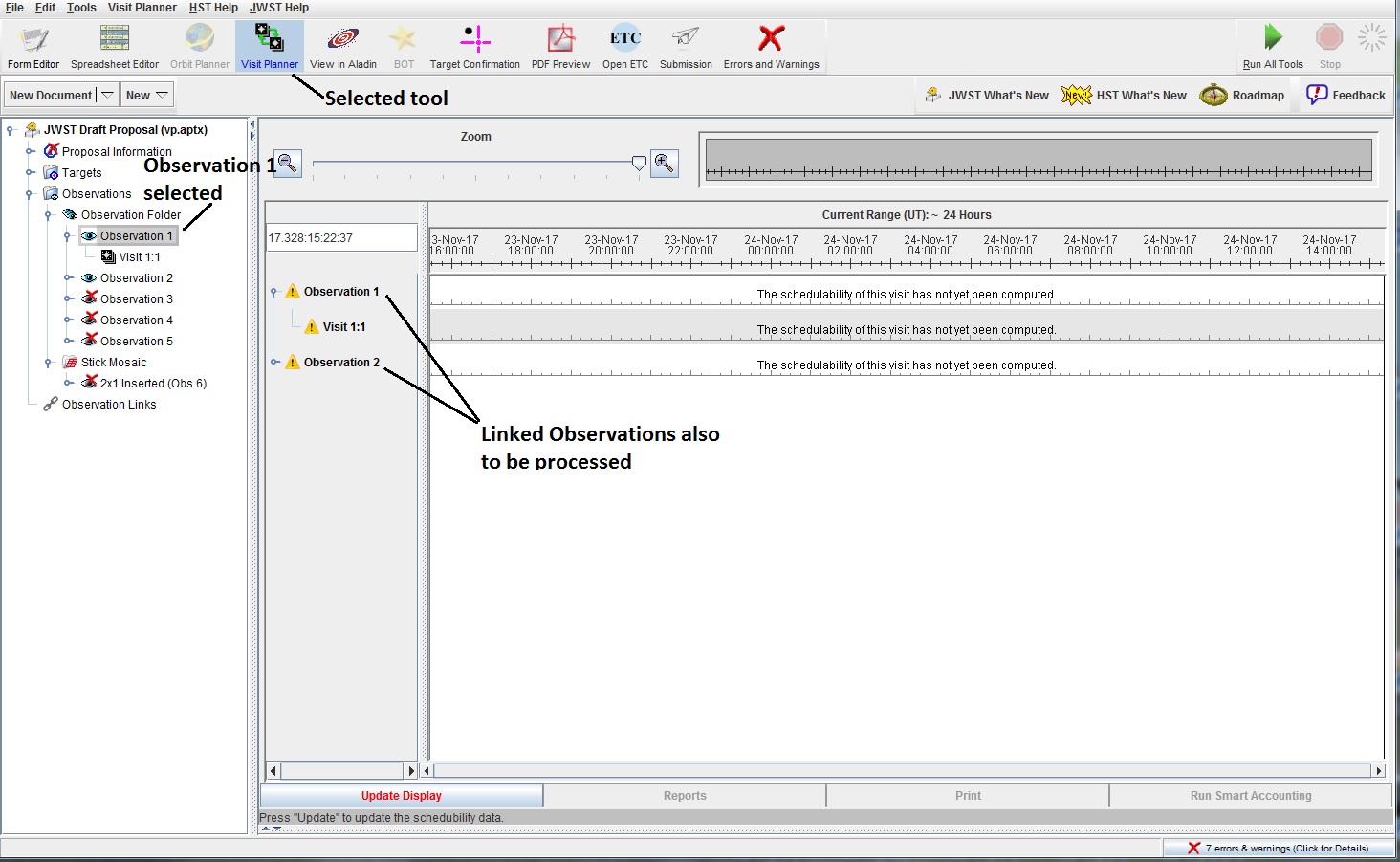
 progress wheel to
indicate the tool is processing, and
the results are cached across sessions.When
complete, the total Observation schedulability is displayed.
The Update Display button is now inactive - this indicates that the
display is now up-to-date. To examine the
details of the constraints, open the key on the left of each Observation
and then a Visit. There are 2 types of constraints - Relative Constraints
are ones that link visits together (e.g. AFTER OBSERVATION BY), while
Absolute Constraints are those that are set for an individual visit
(e.g. V3PA, Guide Star Constraints).
progress wheel to
indicate the tool is processing, and
the results are cached across sessions.When
complete, the total Observation schedulability is displayed.
The Update Display button is now inactive - this indicates that the
display is now up-to-date. To examine the
details of the constraints, open the key on the left of each Observation
and then a Visit. There are 2 types of constraints - Relative Constraints
are ones that link visits together (e.g. AFTER OBSERVATION BY), while
Absolute Constraints are those that are set for an individual visit
(e.g. V3PA, Guide Star Constraints).
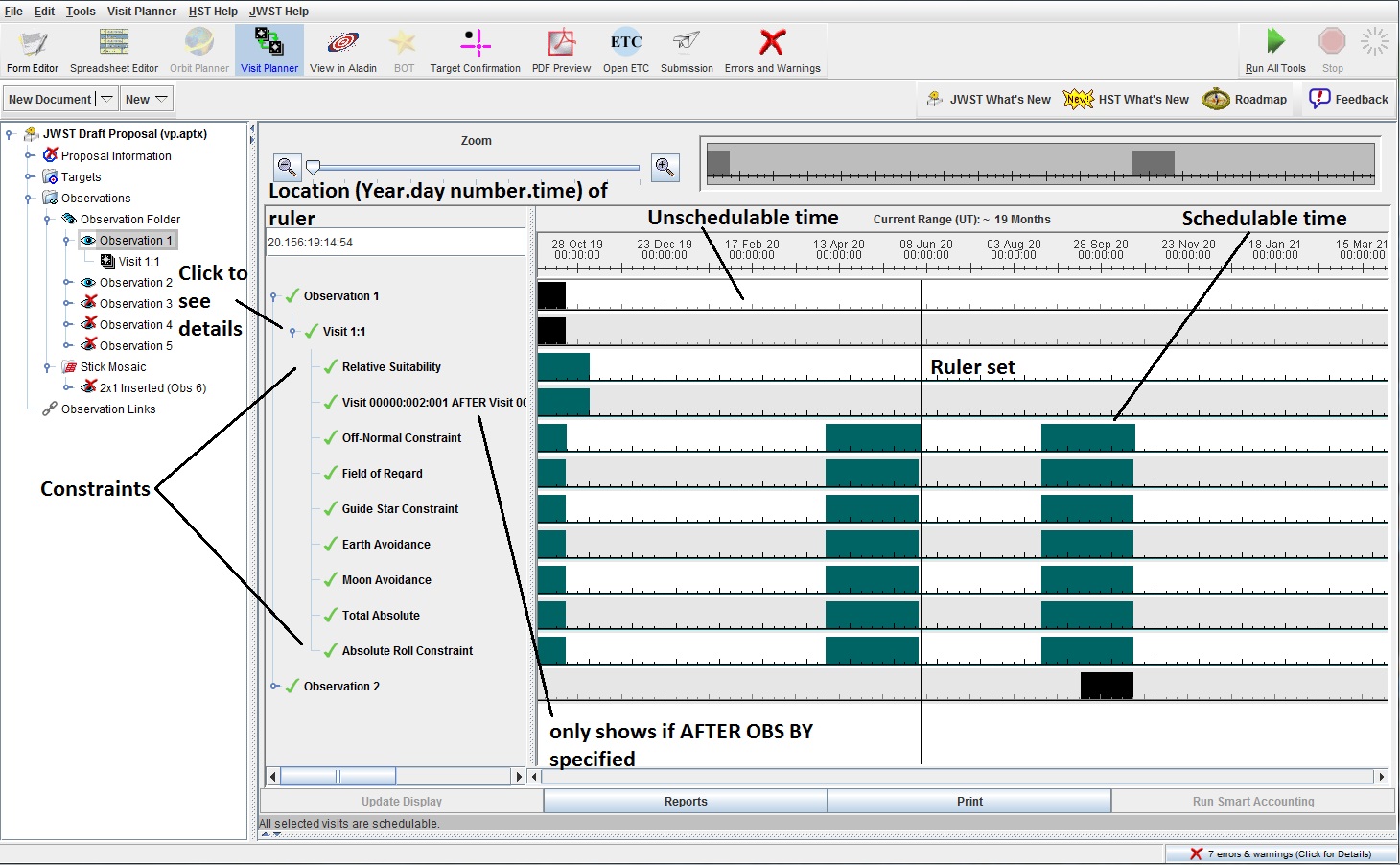
A  indicates the Observation/Visit is schedulable,
while an unschedulable visit is indicated by a
indicates the Observation/Visit is schedulable,
while an unschedulable visit is indicated by a
![]() (and has no total visibility).
When examining problems, you should first check the
Guide Star constraint, and then the constraints that
you specified in the proposal.
(and has no total visibility).
When examining problems, you should first check the
Guide Star constraint, and then the constraints that
you specified in the proposal.
We will now do 3 examples on how to resolve unschedulable Observations.
In this example, we have two Observations (3 and 4) that are linked with
a 4 AFTER 3 BY 70 TO 75 DAYS. After running the
![]() Visit Planner and
opening up the Visit,
we can see that the AFTER is causing the Observation to be
unschedulable. The first Observation
is schedulabled from April 5 to June 2, so the second Observation
must between June 14 and August 16, which is not schedulable.
Visit Planner and
opening up the Visit,
we can see that the AFTER is causing the Observation to be
unschedulable. The first Observation
is schedulabled from April 5 to June 2, so the second Observation
must between June 14 and August 16, which is not schedulable.
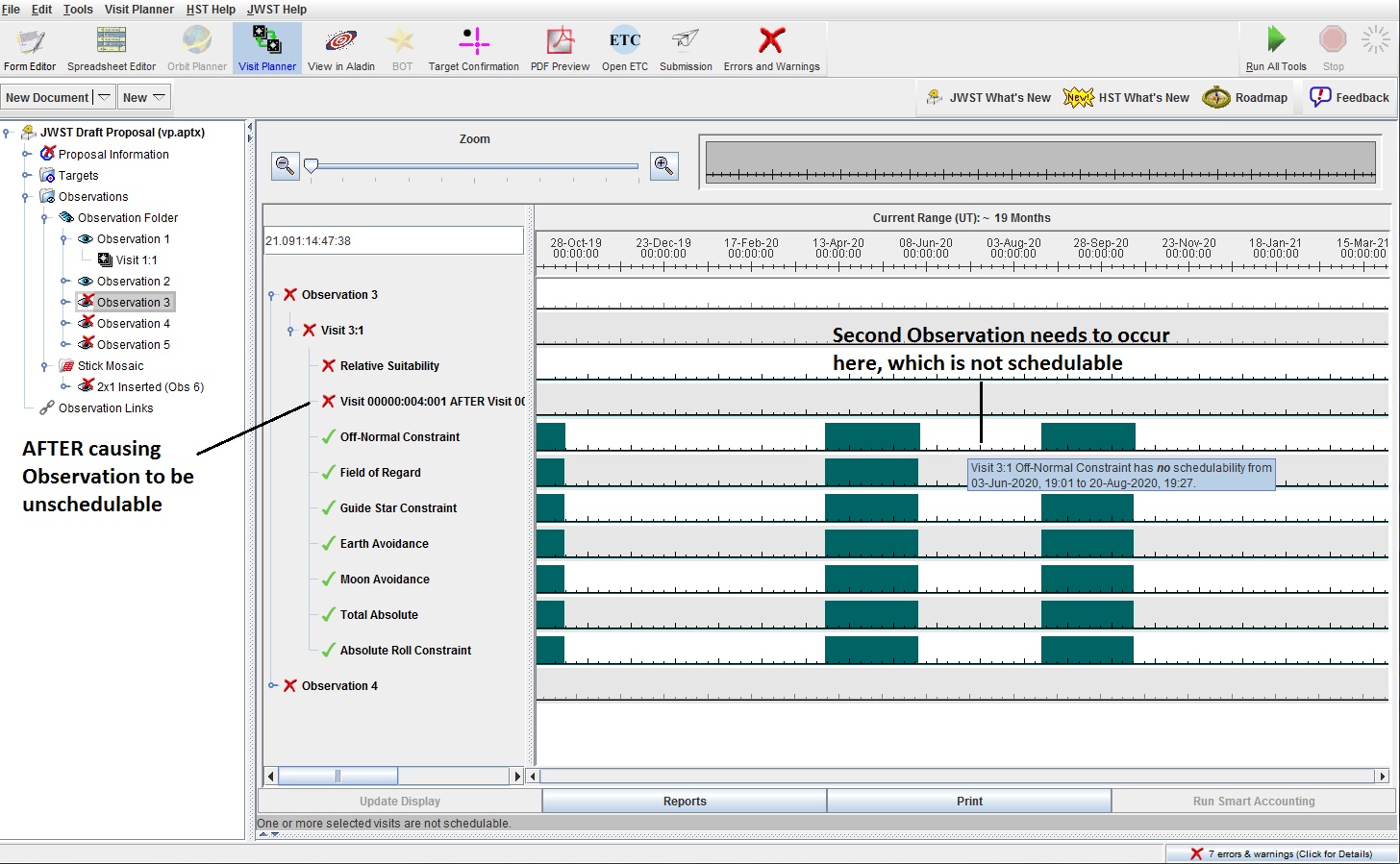
So, to make the Observations schedulable, we must revise our
AFTER requirement to 80-85 days (to fit in the schedulable
window).
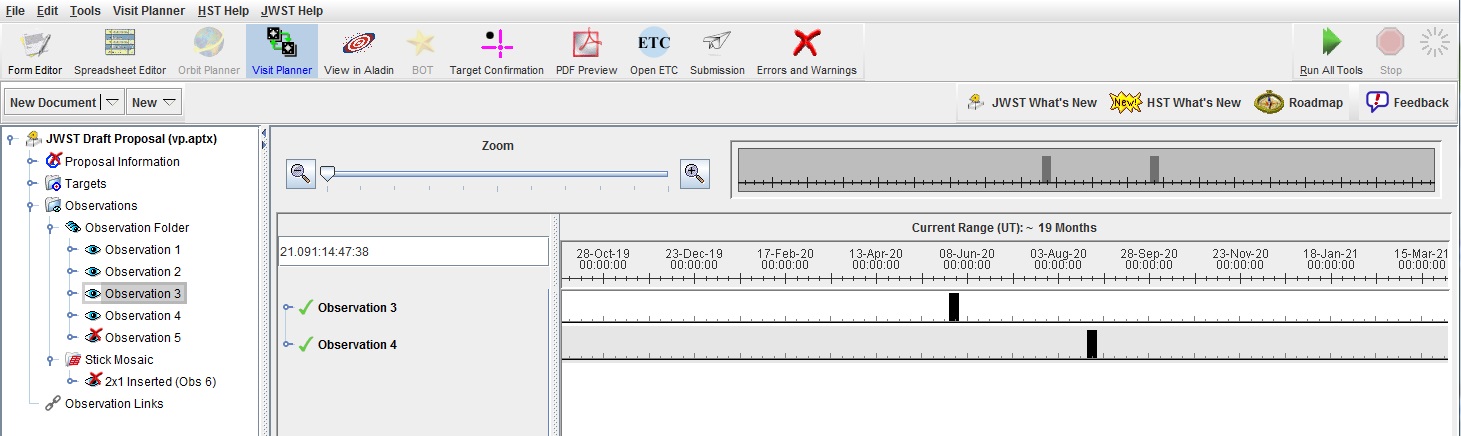
In this example, we have specified an V3 Position Angle of 70-75
degrees. After running ![]() Visit Planner, we see that the V3PA is causing the Observation
to be unschedulable.
Visit Planner, we see that the V3PA is causing the Observation
to be unschedulable.
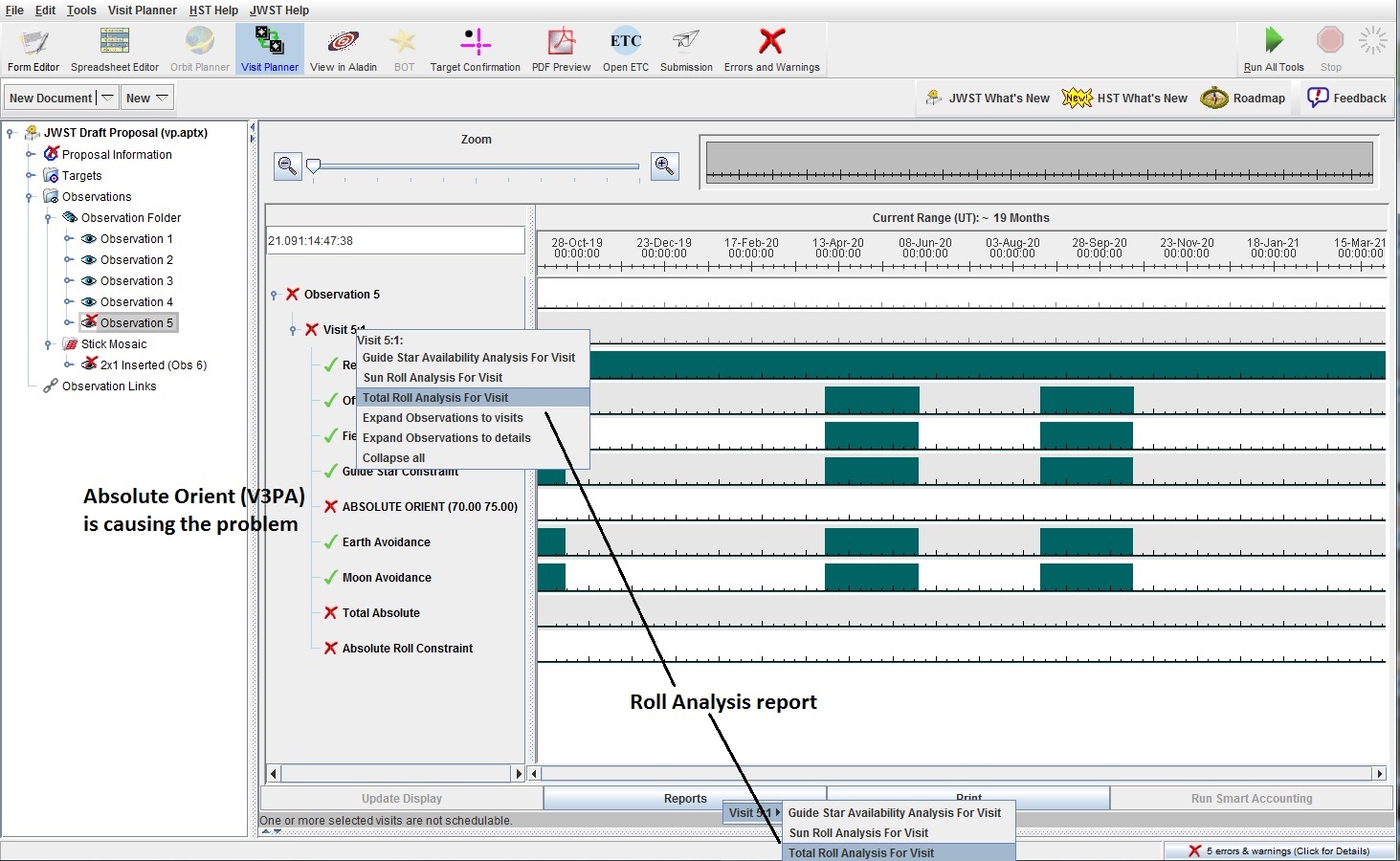
To see which V3PA values are legal for our target, we first
must remove the V3PA
requirement and rerun the Observation through the
![]() Visit Planner.
Now we can bring up the Total Roll Analysis report. The
report can be accessed
in 2 ways - from the Reports button at the bottom of the
display, or by right clicking on the Visit name.
Visit Planner.
Now we can bring up the Total Roll Analysis report. The
report can be accessed
in 2 ways - from the Reports button at the bottom of the
display, or by right clicking on the Visit name.
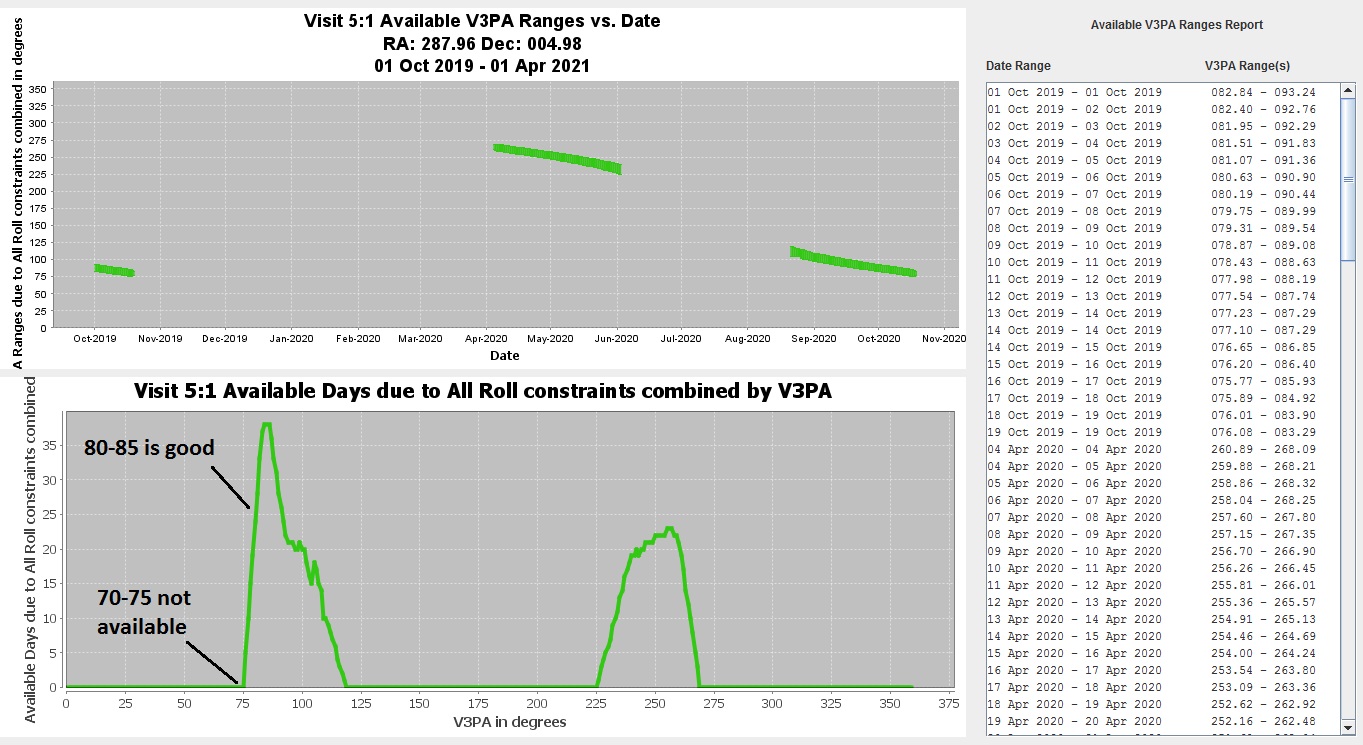
While the Observation can schedule with V3PA from 76-122, we want to select a value close to the one the we originally specified, but one that also allows for some scheduling flexibility (e.g. where the number of available days is at least 10, when possible). In the case, we will choose V3PA = 80-85.
In this example, we have specified a V3PA (183-183) for our
small mosaic. Looking at the constraints, we see the problem
are the Total Absolute and Absolute Roll Constraints which
indicates that while the Absolute Orient and GS constraints are
satisified individually, there are no GS at the V3PA we specified.
Note that the ![]() on the GROUP
and SAME ORIENT constraints just indicate
that since at least one of the Visits is unschedulable, the ensemble
is unschedulable.
on the GROUP
and SAME ORIENT constraints just indicate
that since at least one of the Visits is unschedulable, the ensemble
is unschedulable.
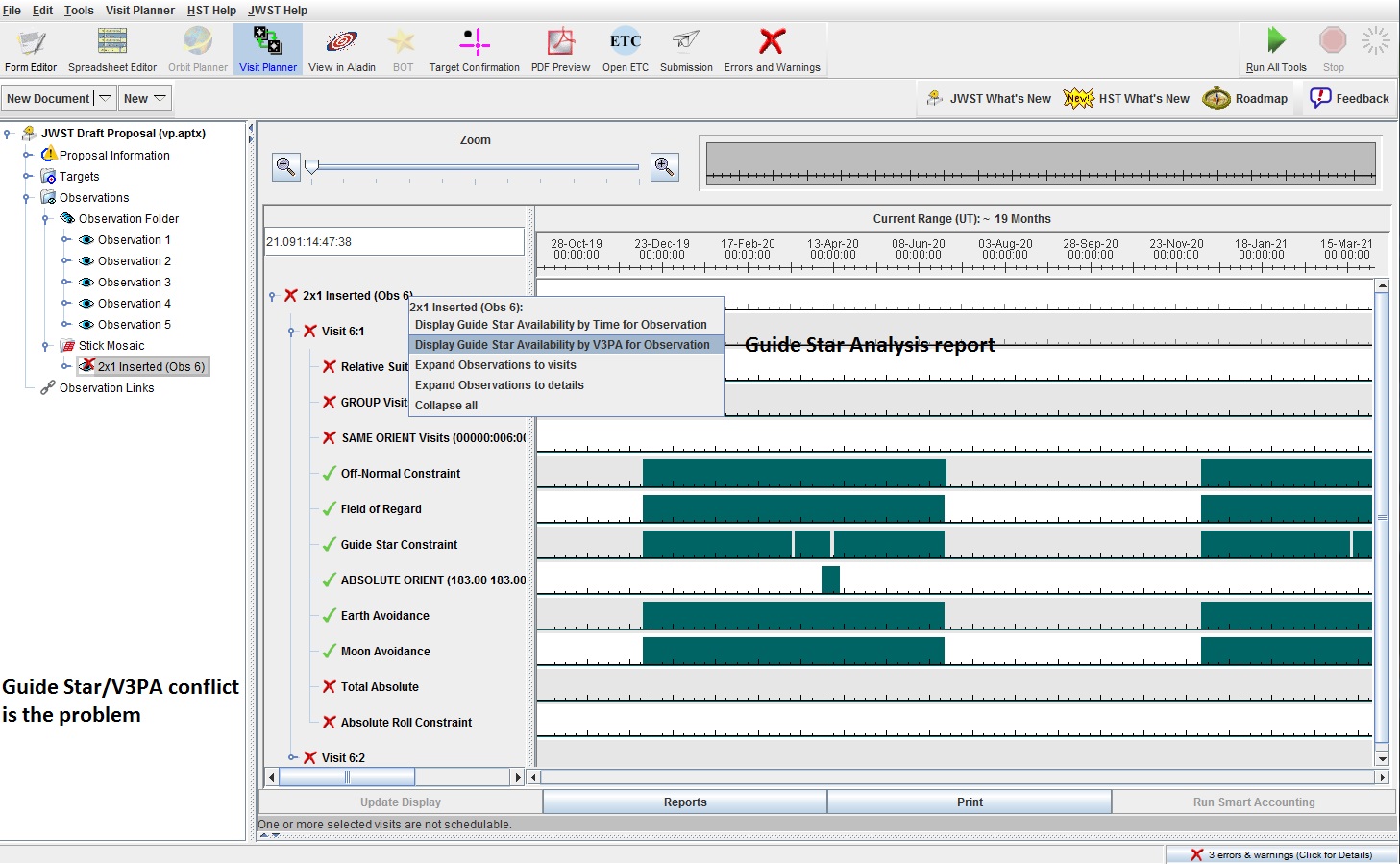
To see this visually, we can bring up Aladin. Bring up a DSS image, turn
on the FOV, and load JWST GS (guide stars). We can see that there are no
Guide Stars in the FGS's for the first observation.
You could try and rotate the apertures to find a position angle where
there are Guide Stars in the FGSs for both observations, but there is a
report in the VP that makes this more straightforward
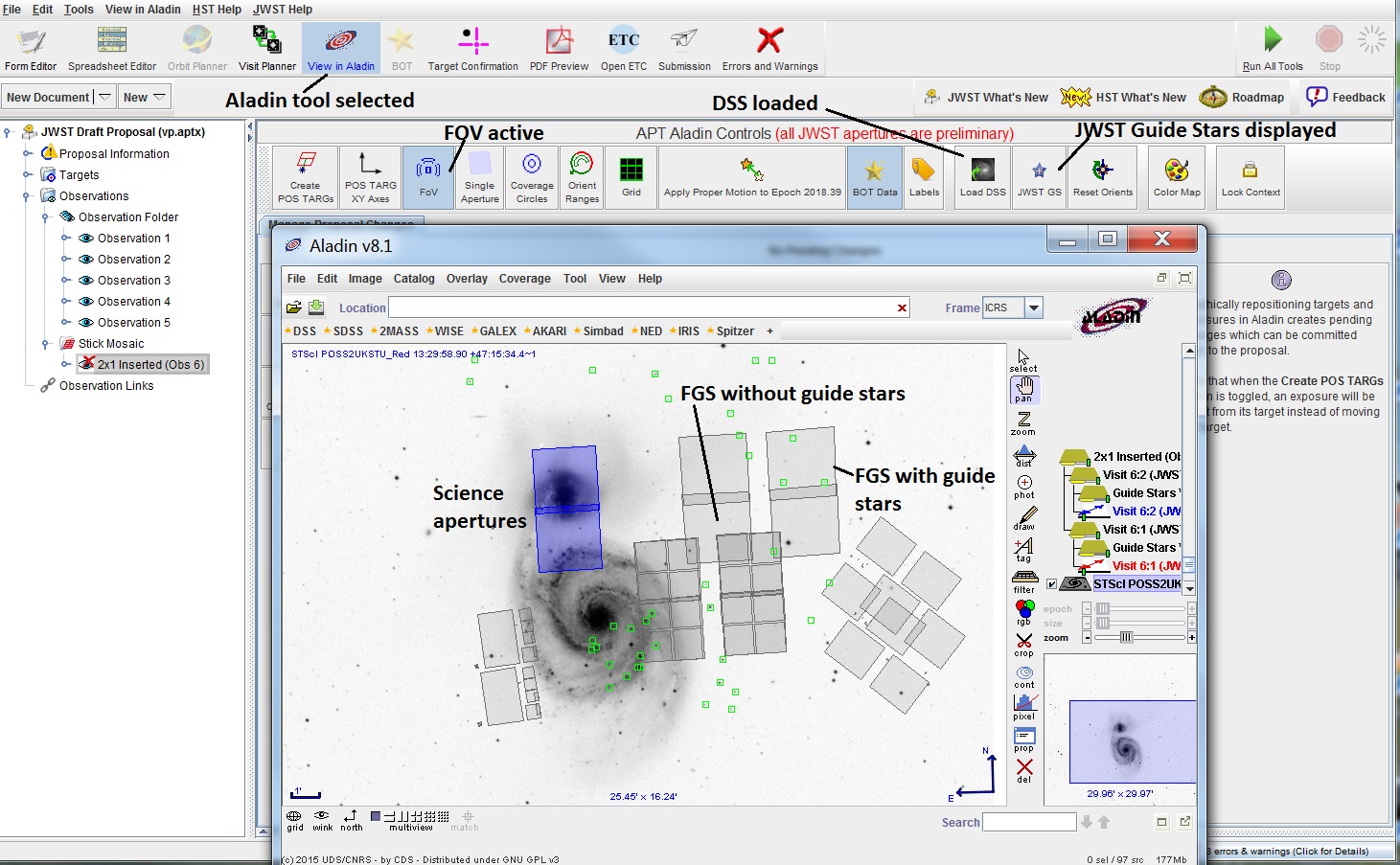
To
see which V3PA values have Guide Stars, we first
must remove the V3PA
requirement and rerun the Observation through the
![]() Visit Planner. Now we can bring up
the Display Guide Star Availability report which shows the number
of visits with Guide Stars for each V3PA value; note that the report
is just providing Guide Star information, so shows all V3PA values,
not just those that are actually available.
The report can be accessed
by right clicking on the Observation name.
Hovering the cursor on a portion of the graph shows which visits
have no Guide Stars.
Visit Planner. Now we can bring up
the Display Guide Star Availability report which shows the number
of visits with Guide Stars for each V3PA value; note that the report
is just providing Guide Star information, so shows all V3PA values,
not just those that are actually available.
The report can be accessed
by right clicking on the Observation name.
Hovering the cursor on a portion of the graph shows which visits
have no Guide Stars.
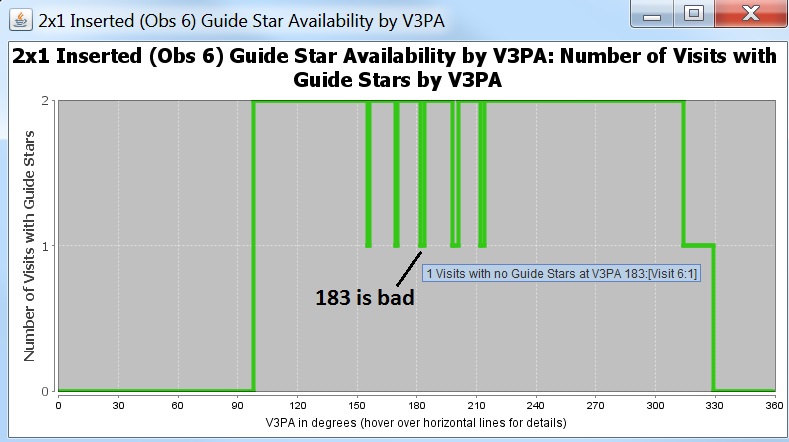
We see that V3PA of 183 has only 1 of the visits schedulable, So, we need to revise our V3PA to be 185.