CREATING COORDINATED PARALLEL OBSERVATIONS
Overview
This document describes how to create coordinated parallel
exposures; see the
training movie.
To create parallel exposures in APT, you create a
 Parallel container that holds
these related exposures (in the same way there is a
Parallel container that holds
these related exposures (in the same way there is a
 Visit container
holding all exposures in a visit). For coordinated parallels, this
container holds the Prime exposure (which is by definition the first
exposure in the container) and the parallel exposures coordinated with
it. Note that when using the Text file for your proposal, you need to
use the PAR WITH special requirement to tie the exposures together.
Visit container
holding all exposures in a visit). For coordinated parallels, this
container holds the Prime exposure (which is by definition the first
exposure in the container) and the parallel exposures coordinated with
it. Note that when using the Text file for your proposal, you need to
use the PAR WITH special requirement to tie the exposures together.
Creating the Prime+Parallel Container
To create the
 Prime+Parallel container, you need to have the correct
context set in the tree editor. Select either the
Prime+Parallel container, you need to have the correct
context set in the tree editor. Select either the
 Visit container
or an
Visit container
or an  exposure in the visit. In the second row of the tool-bar, click
on the
exposure in the visit. In the second row of the tool-bar, click
on the  New Parallel button to get the container.
New Parallel button to get the container.
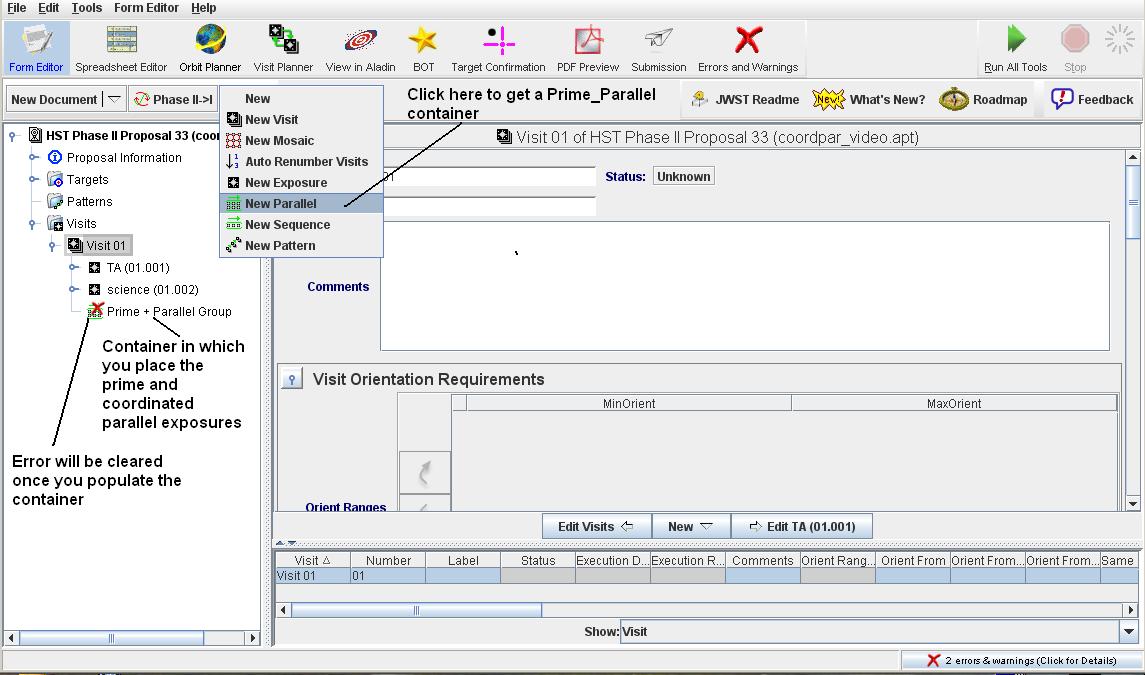
Populating the container
With the container created, either copy/drag an existing exposure into
it, or create a new exposure (with the context set to the container,
hit the New/New Exposure button). The container will now have a key on
the left, which you can open to show the exposure inside. Also note
that the title of the container now has the exposure number of what it
contains appended to it. The coordinated parallel exposures can now be
added to the container, with the first exposure defining the prime
instrument. Note that if a second exposure using the same
configuration as the first exposure is added, then both exposures will
be executed in sequence as prime.
Looking at the results
With the visit(s) specified, run the
 Orbit Planner to examine the
results; see separate documentation
and movie on the Orbit Planner.
Orbit Planner to examine the
results; see separate documentation
and movie on the Orbit Planner.
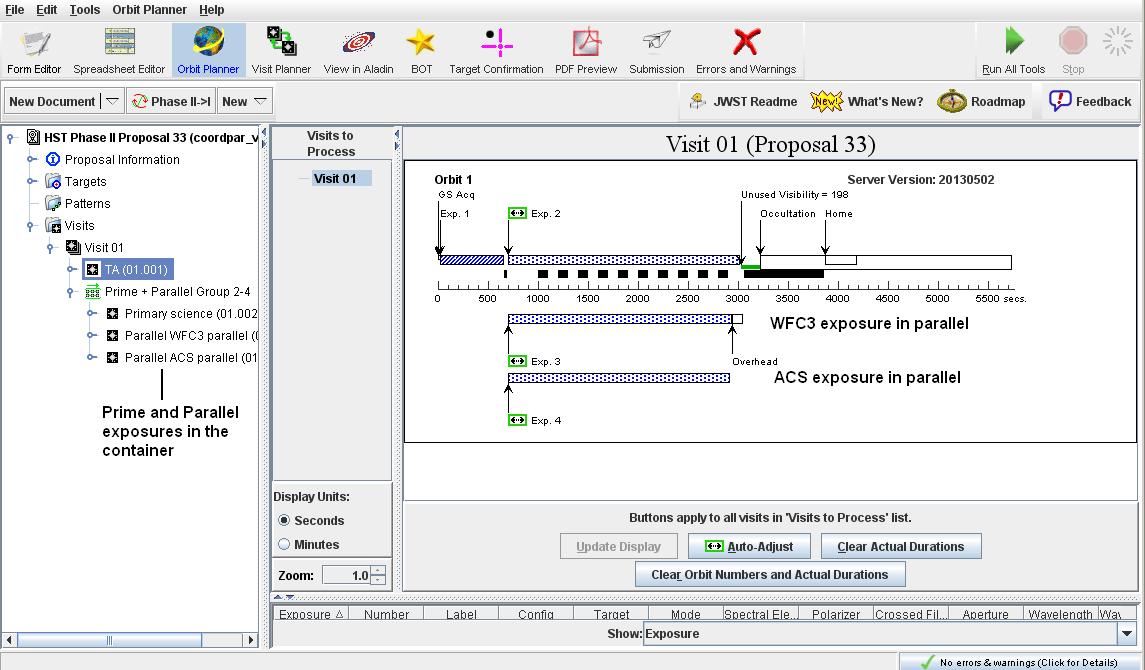
The
 Orbit Planner output shows the prime COS exposures (1-2).
The coordinated parallel exposures for WFC3 (3) and ACS (4) are
shown beneath the timeline.
Orbit Planner output shows the prime COS exposures (1-2).
The coordinated parallel exposures for WFC3 (3) and ACS (4) are
shown beneath the timeline.
Last modified: May 15, 2013.
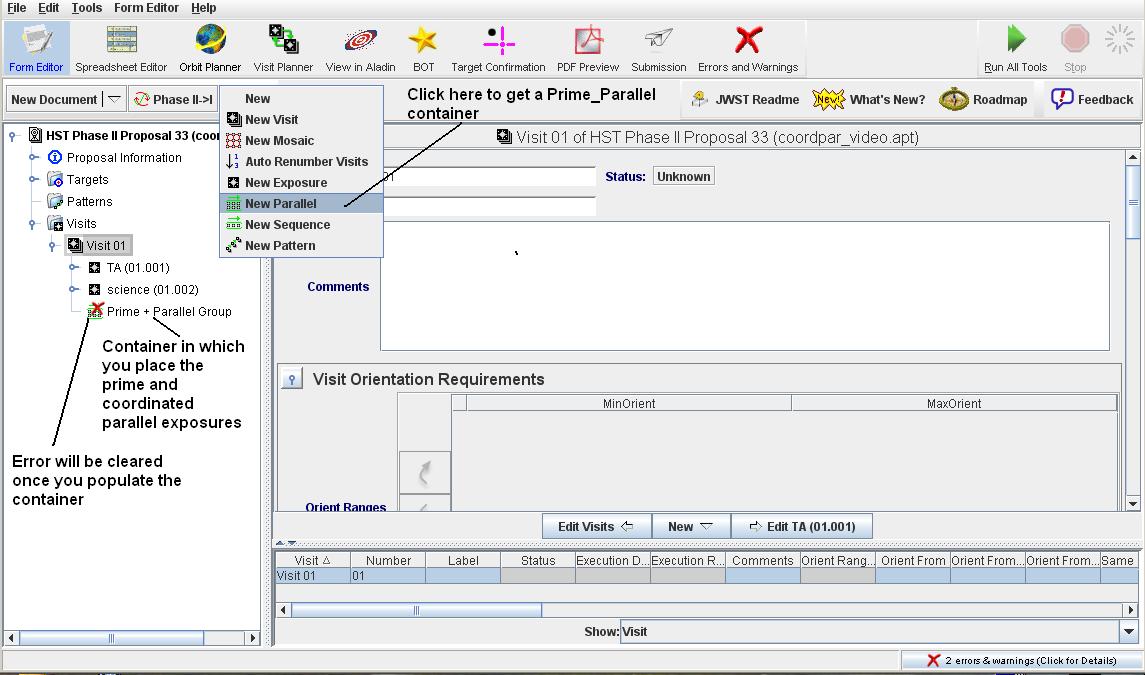
 Orbit Planner to examine the
results; see separate documentation
and movie on the Orbit Planner.
Orbit Planner to examine the
results; see separate documentation
and movie on the Orbit Planner.
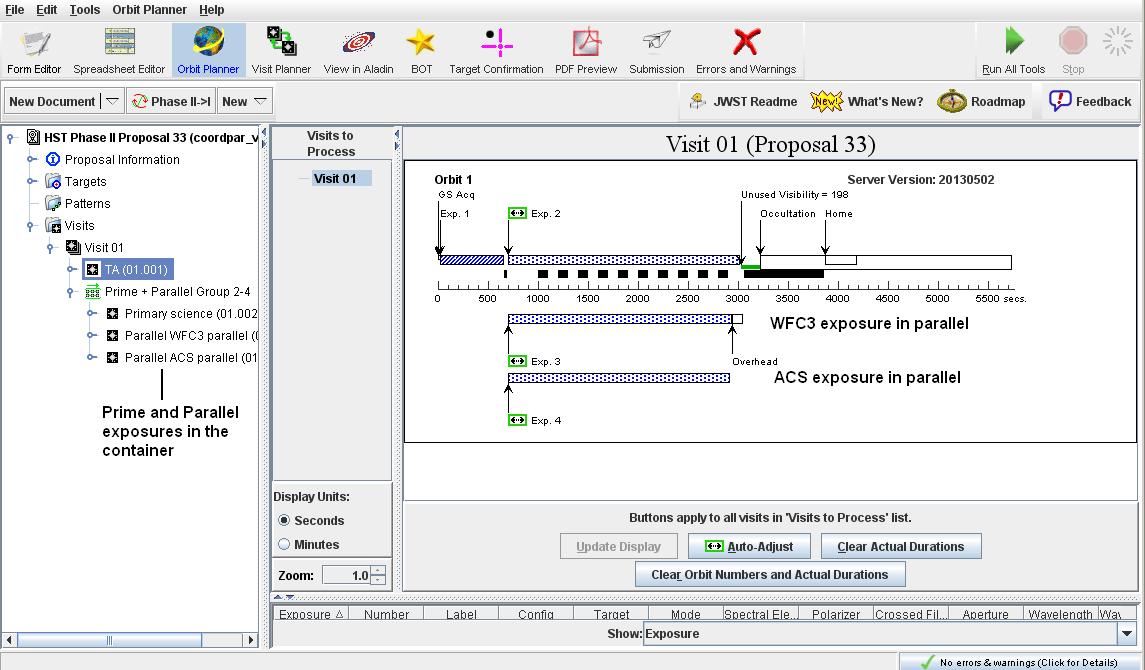
 Orbit Planner output shows the prime COS exposures (1-2).
The coordinated parallel exposures for WFC3 (3) and ACS (4) are
shown beneath the timeline.
Orbit Planner output shows the prime COS exposures (1-2).
The coordinated parallel exposures for WFC3 (3) and ACS (4) are
shown beneath the timeline.