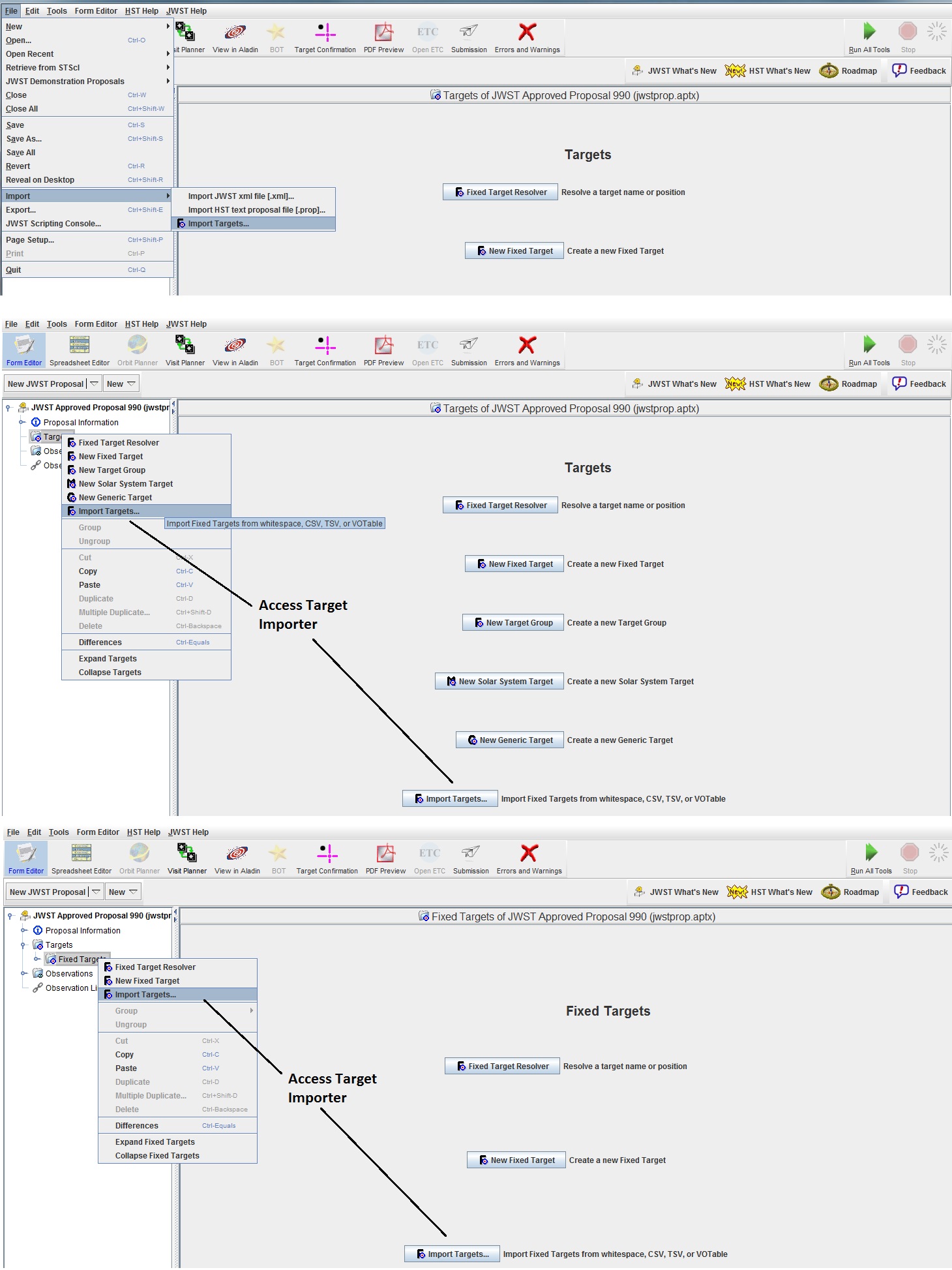
# Name in the Proposal, Name for the Archive, Category, Description1, Description2,RA, DEC, RA Uncertainty, Dec Uncertainty, RA PM, RA PM units, DEC PM, DEC PM units, Epoch, Annual Parallax, "Comments"
SDSS2346-0016,,,Stellar Cluster,Globular Star Clusters, O Clusters,23 46 25.6700,-00 16 0.05,0.1,0.1,3.4,MAS/YR,1.0,MAS/YR,1989.9,,"From the Sloan Survey"
V-V1343-AQL,SS433,Star,,,19 11 50,4 58 58,,,,,,,,,"This object is from SIMBAD"
HD76932,,,,,08 58 43.9300,-16 07 57.90,,,,,,,,,
RW-AUR-A,,,,,76.95629,+30.40153,,,,,,,,0.1,
There are several items to note about the format:
To ingest the target list into APT:
a) go to the File Menu, Import, Import Targets
or
b) select the Targets folder in the Tree Editor and click on the
Import Targets in the APT window (or right click on the Targets
folder and select Import Targets from the menu)
or
c) select the Fixed Targets folder in the Tree Editor and click on the
Import Targets in the APT window (or right click on the Fixed Targets
folder and select Import Targets from the menu)
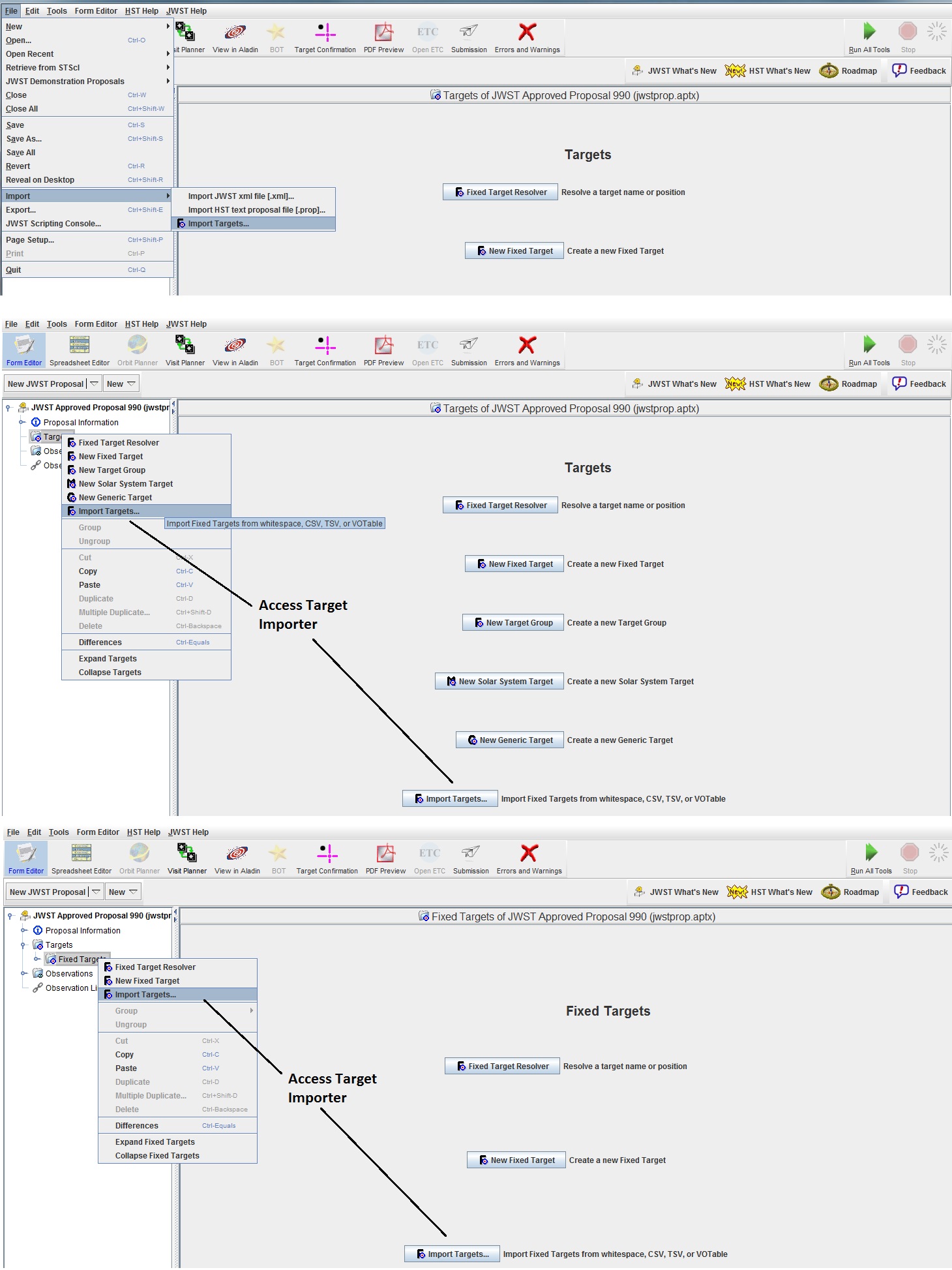
After selecting the Importer, you need to select the file format, the
file name, and the coordinate type (only equatorial is supported).
Once you select the file format, you will see the file
format displayed.
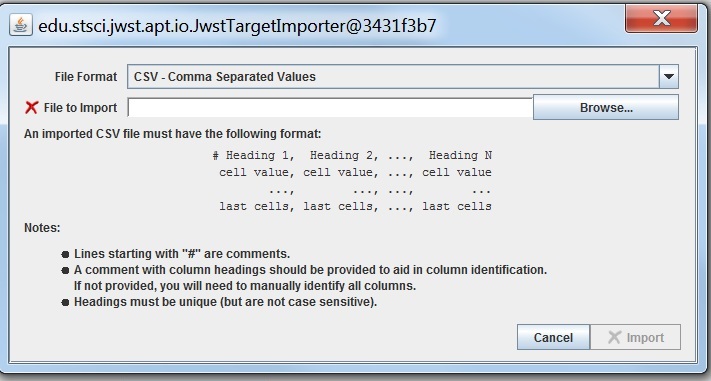
Once you input a file name, the Importer will attempt to match the column
names in your file (if you provided any) with the APT field names.
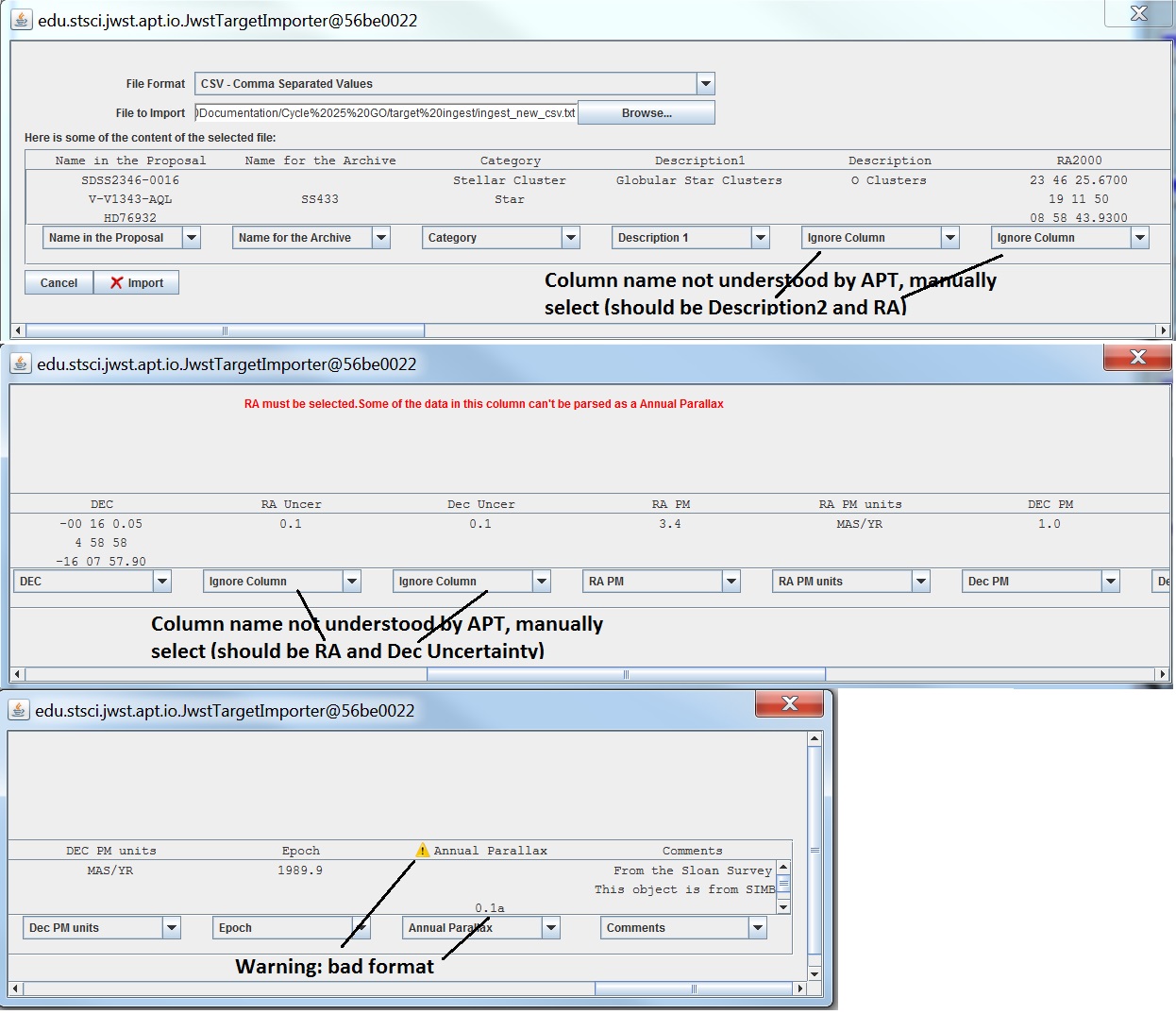
In this case, the field names for Description2, Right Ascension,
RA Uncertainty, and Dec Uncertainty were
not understood by APT, so these will need to be manually selected. Note
that the Importer requires the Name in the Proposal, RA, and Dec fields to be
identified before it will accept the file for import. You can view all
the objects in the file by scrolling down.
Also, the entry in the Annual Parallax column has an incorrect format. You may import a file with this type of error, although the object with the error will NOT be imported (but all the other targets will be). However, if all the entries in a given column are improperly formatted, the Importer will not accept the file for import.
With all the columns identified, click on the Import button to load the targets into APT.
Besides the Name in the Proposal, RA, and Dec, two other fields are required for a minimal, complete target specification - Category and Description. These fields will need to be entered with the importer or entered manually after import.