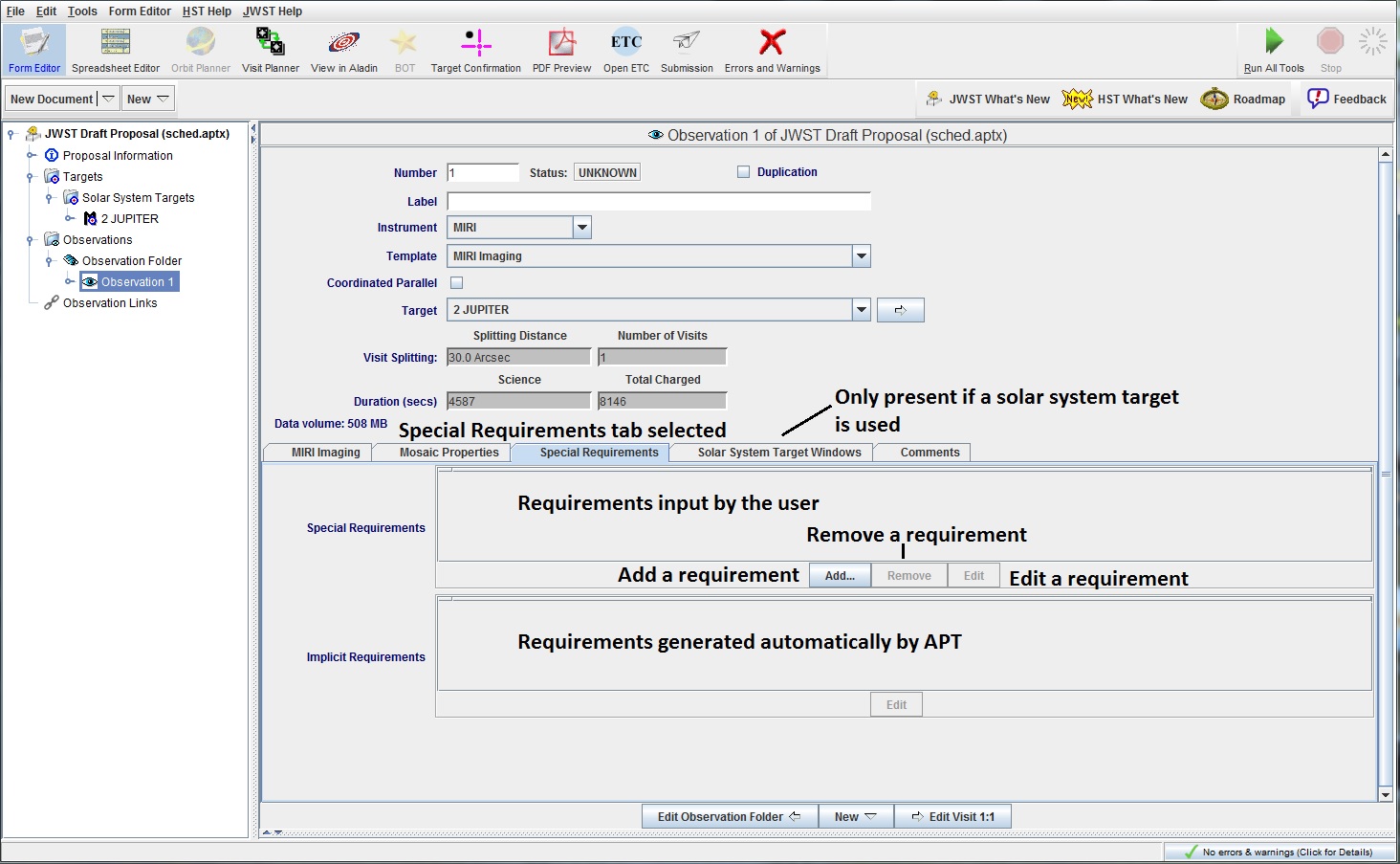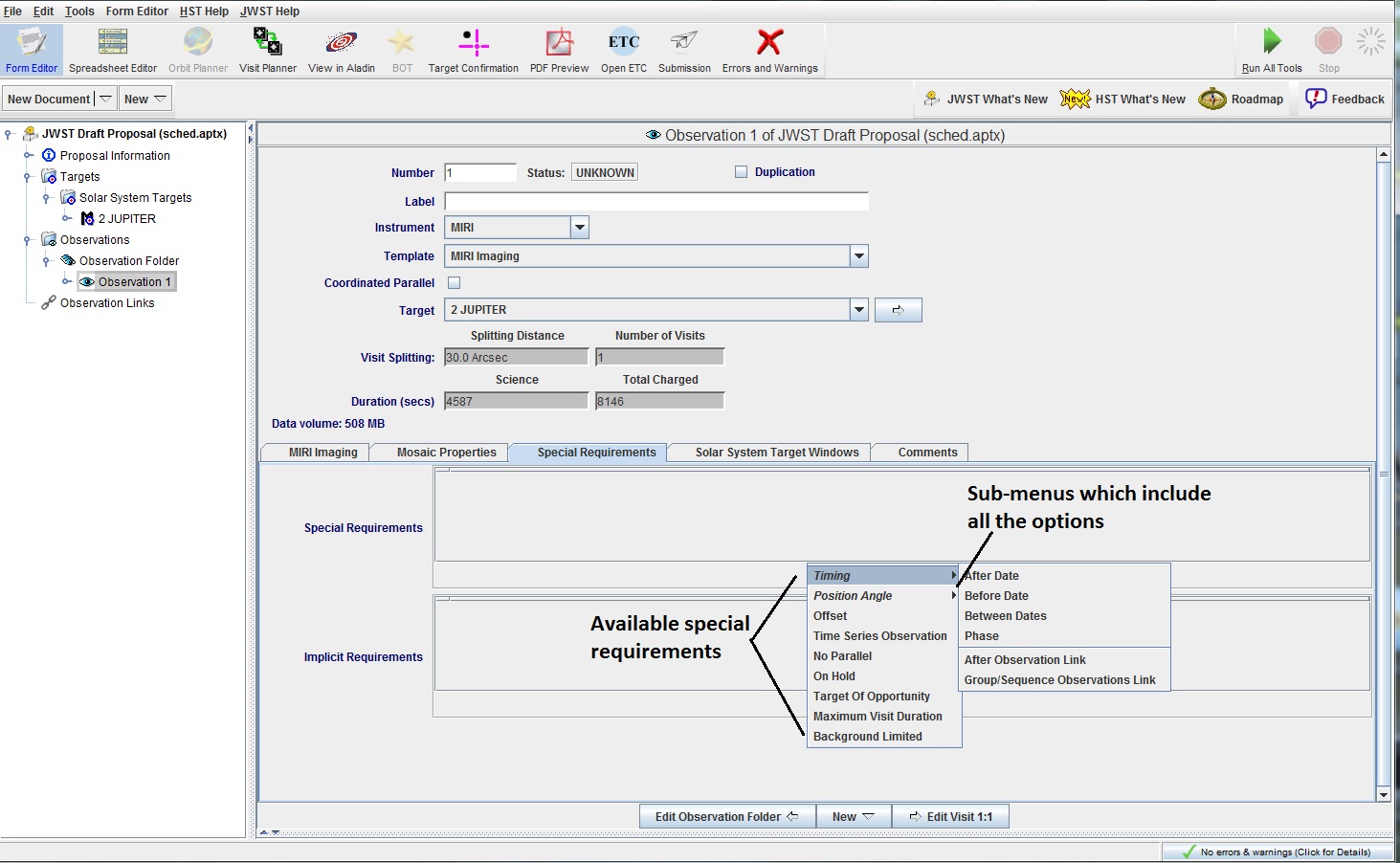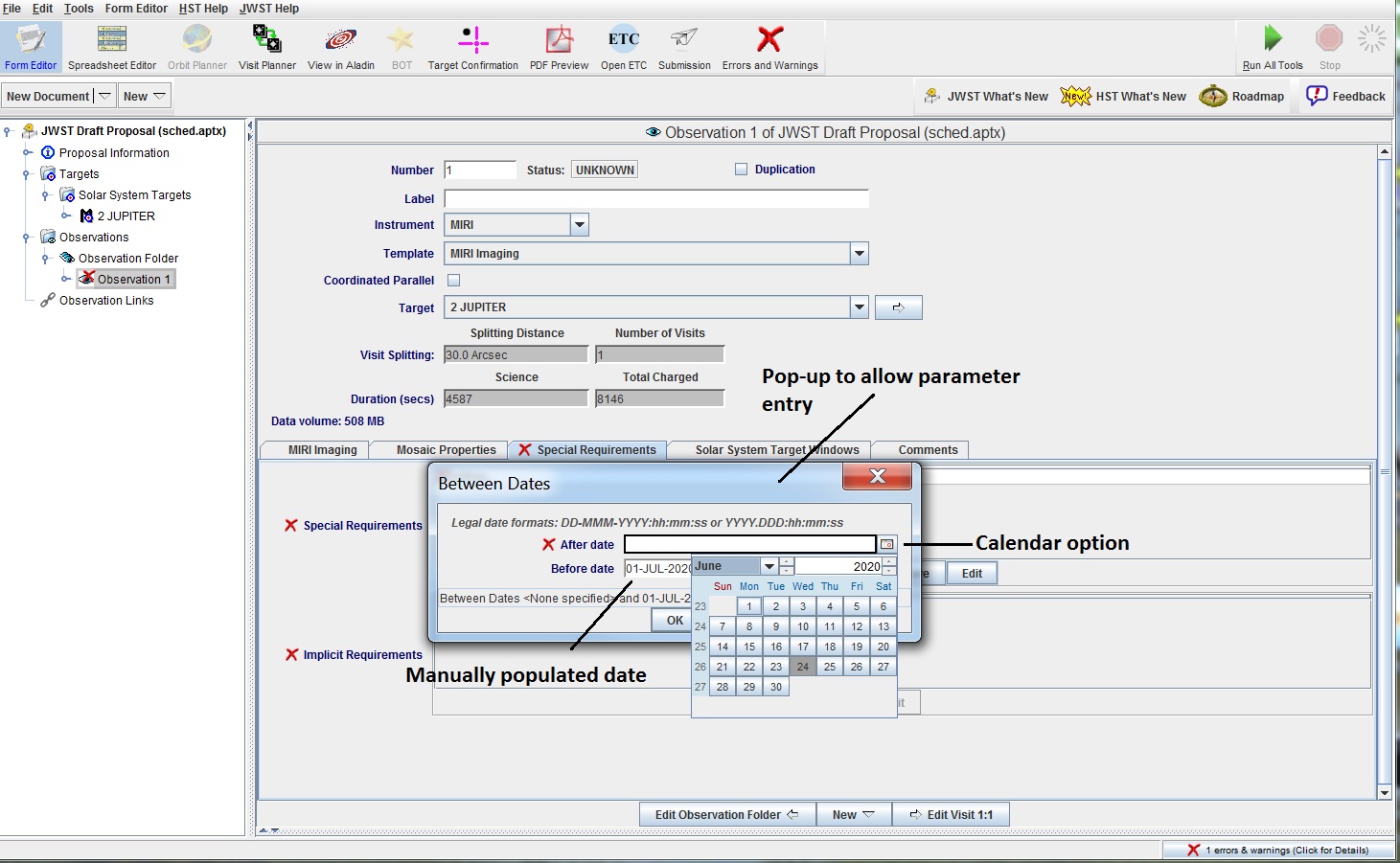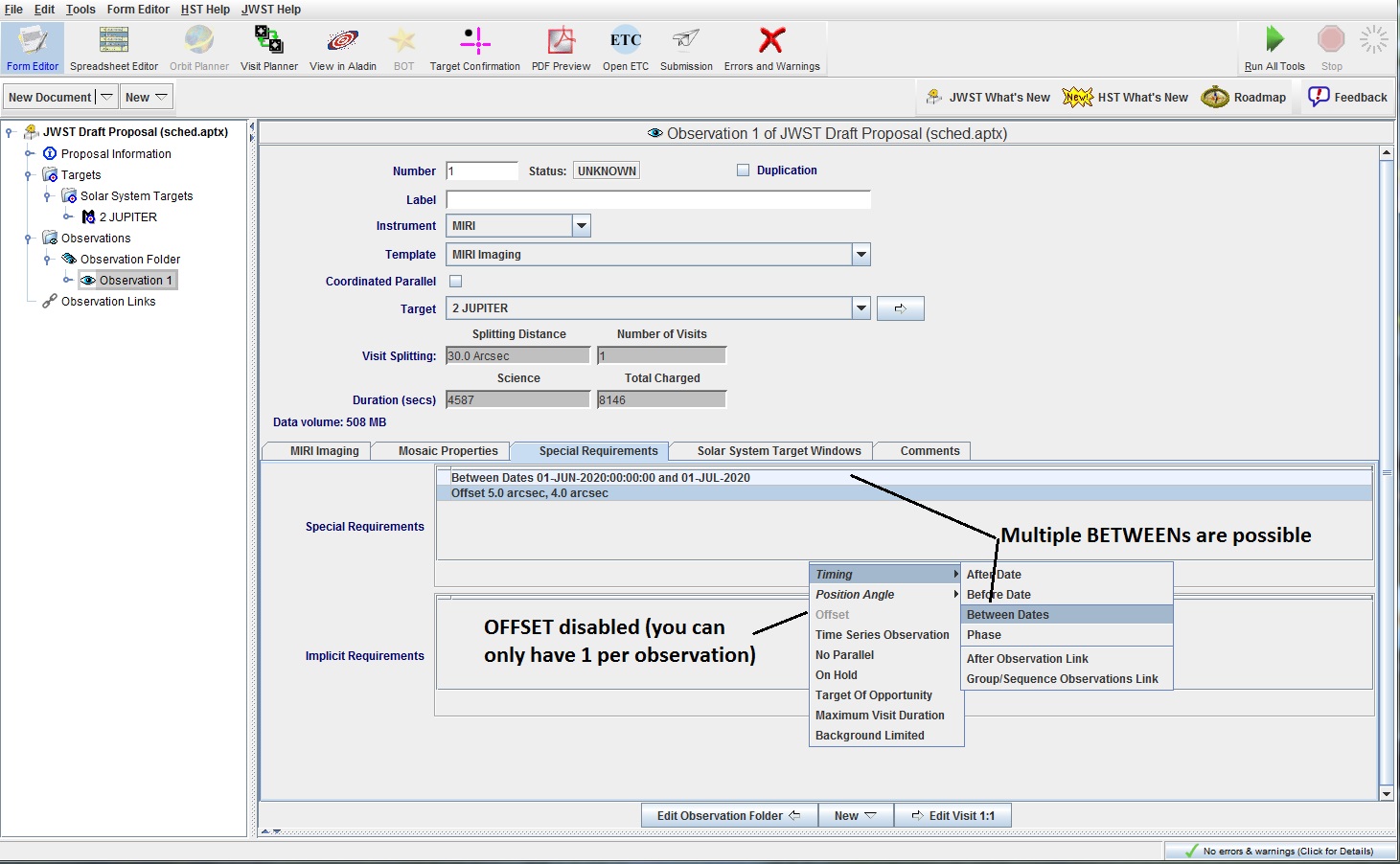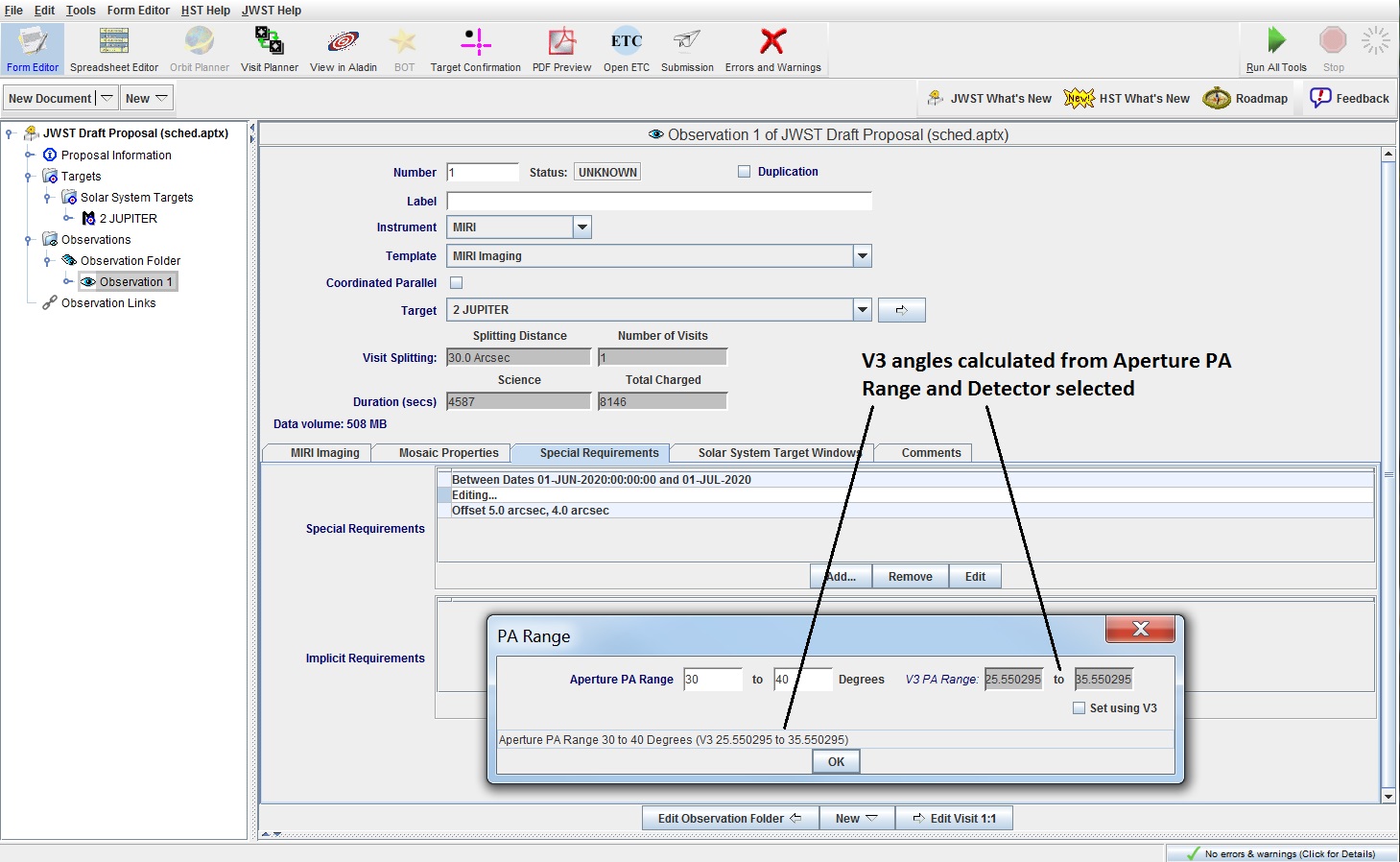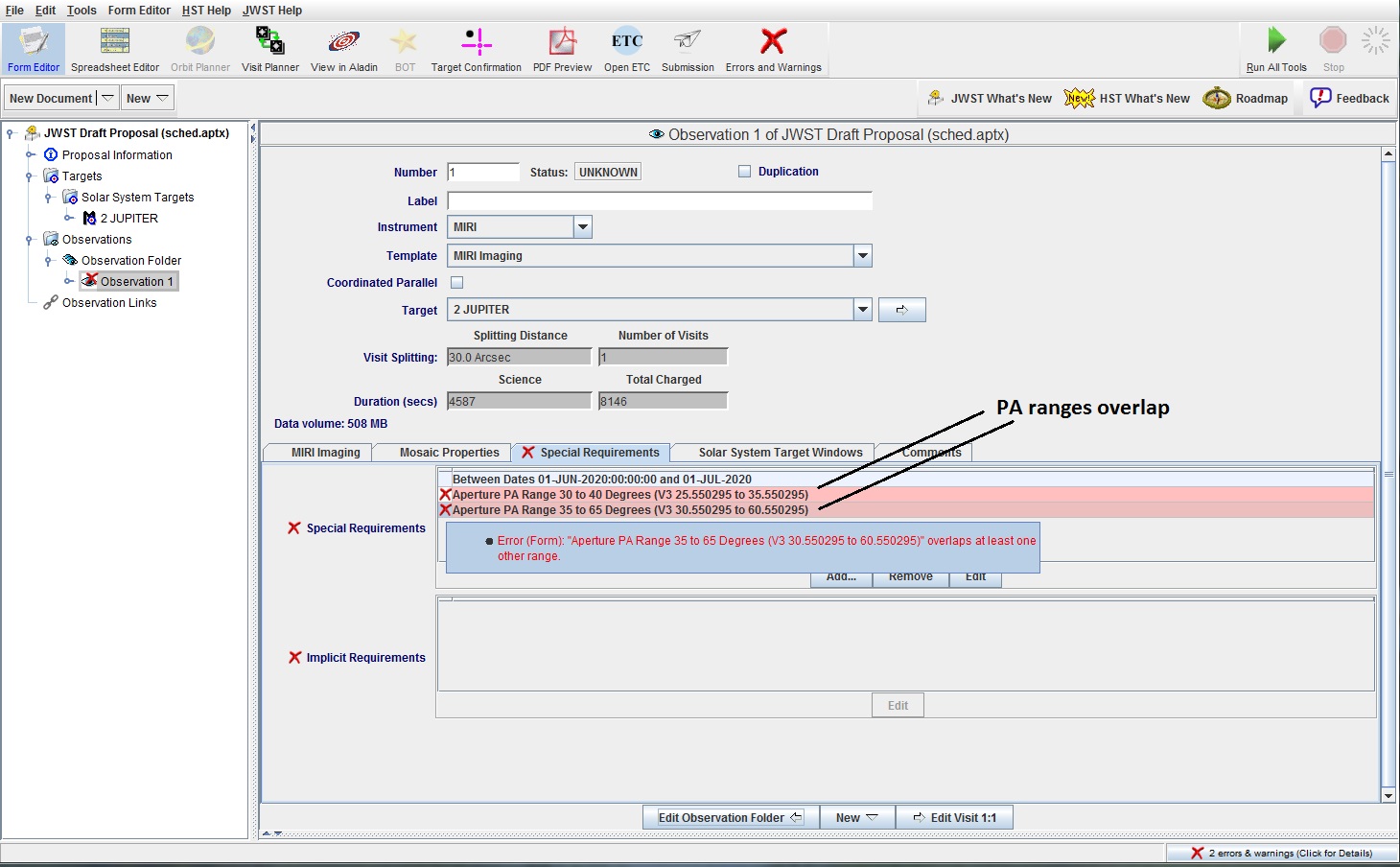Adding Special Requirements to JWST Observations
This document demonstrates how to add special scheduling
requirements to your JWST proposal
(click here
to see the movie). Unlike HST,
where all the requirements are presented and you
populate the ones you need, JWST has a separate
tab where you just select the ones you need.
Adding Special Requirements
With an Observation defined, select the Special Requirements tab,
and click on ADD to add a new requirement; note that you can also
EDIT and REMOVE requirements. If you are using a solar
system target, and addition tab for is available for assigning target
windows.
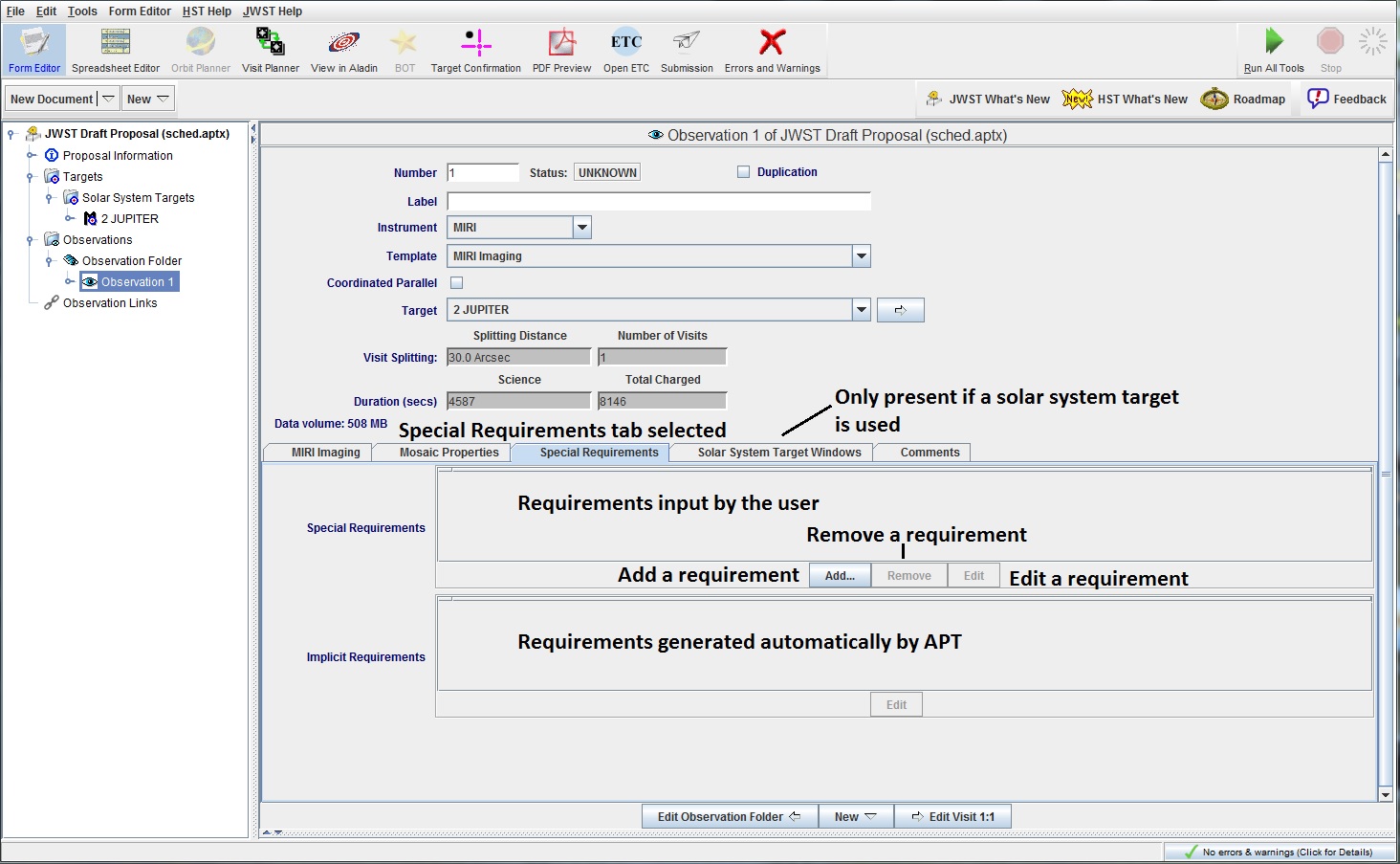
You get a list of possible requirements that you can add.
Note that timing and position angle have sub-menus giving
all the options.
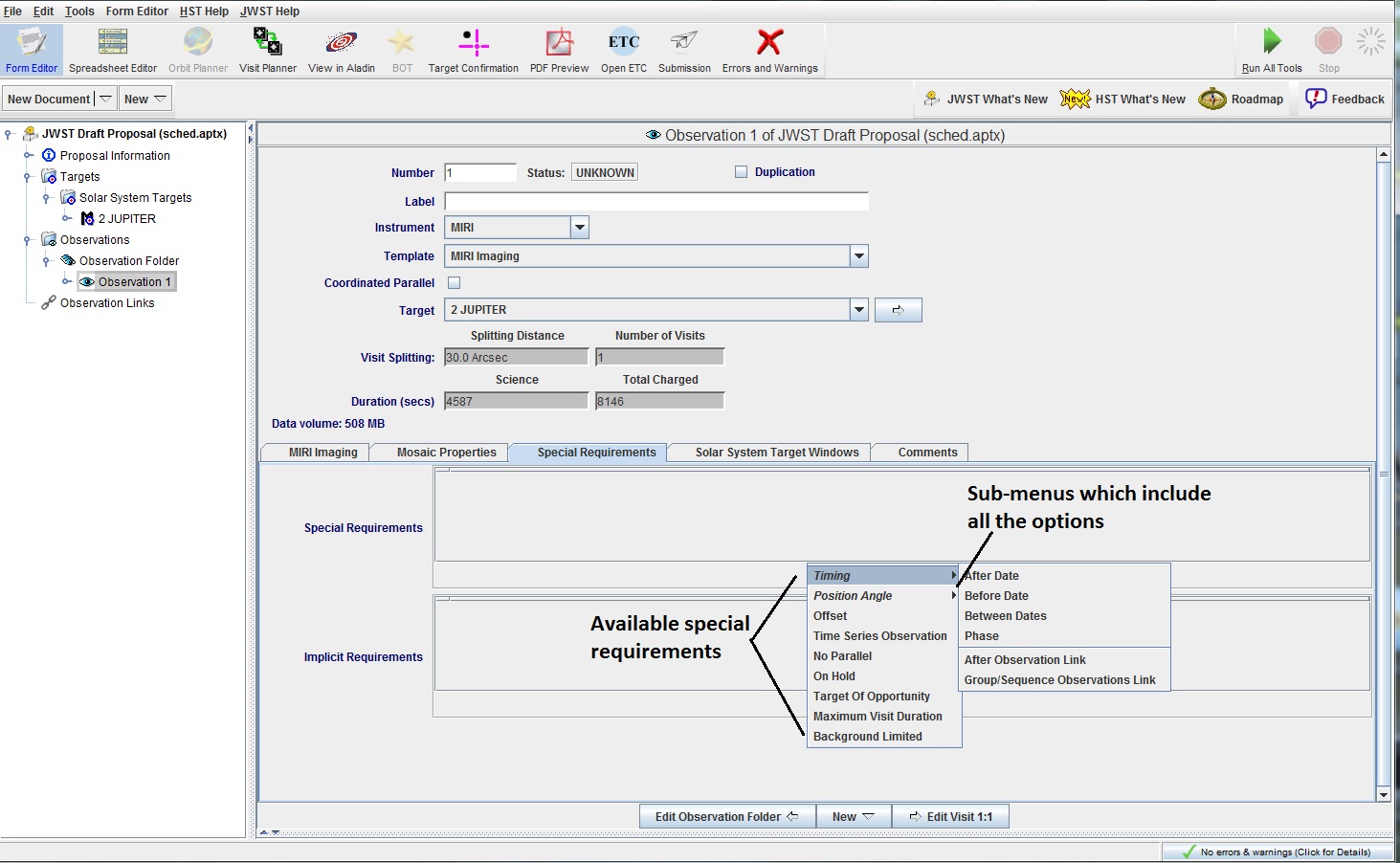
Most requirements have parameters associated with them, and
when selected a pop-up will appear to allow you to enter
them. For timing requirements, you can either enter a
date directly or use a calendar option (when appropriate).
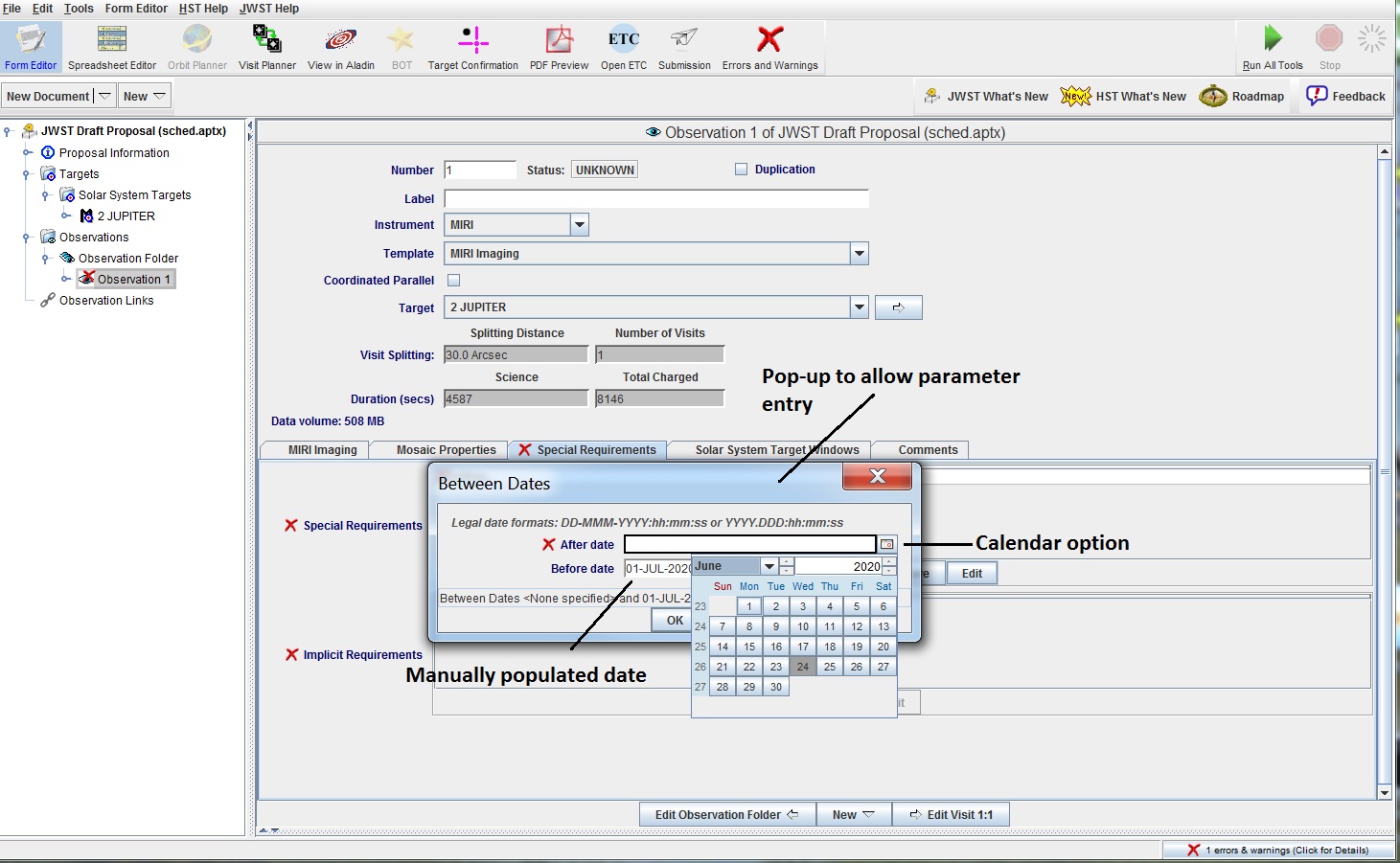
Some requirements, such as BETWEEN and POSITION ANGLE
allow multiple entries, while others, such as OFFSET,
do not.
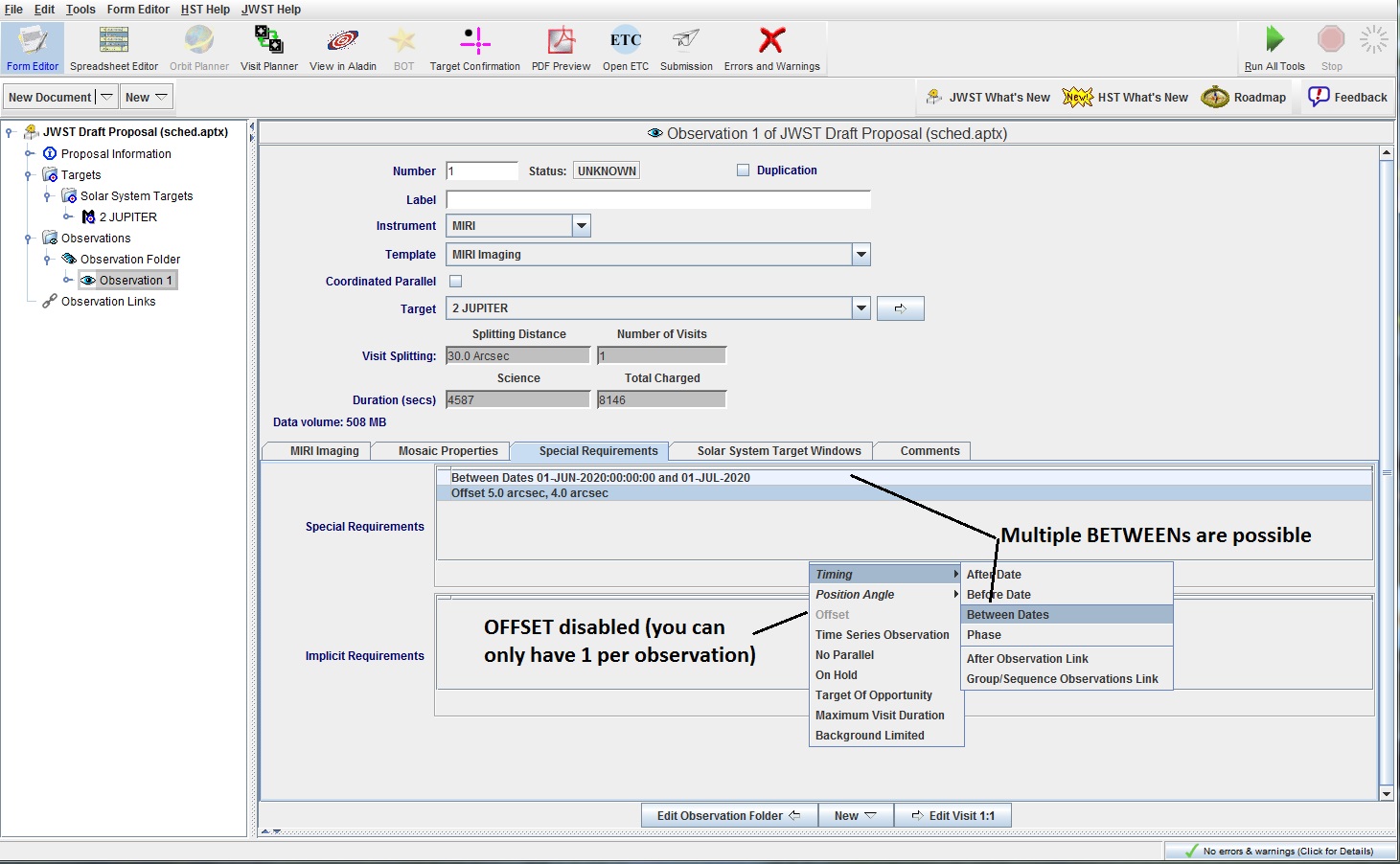
When adding a POSITION ANGLE, APT will automatically
calculate the V3 range.
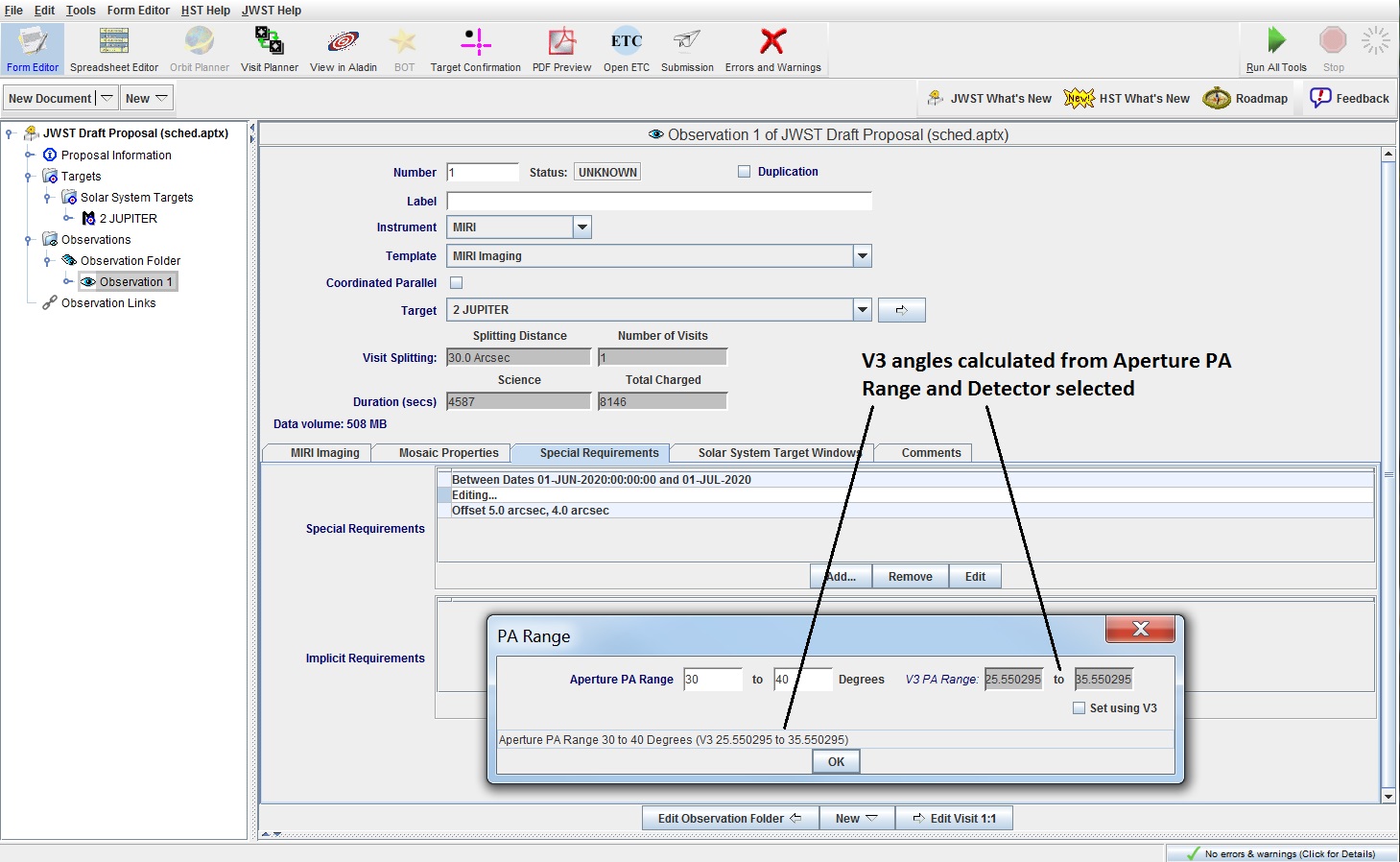
For more information on entering V3 position angles, see
Assigning Position Angles for JWST Observations.
Error Checking
APT will not only check for illegal specifications of
special requirements, but will also look for
inconsistent requirements.
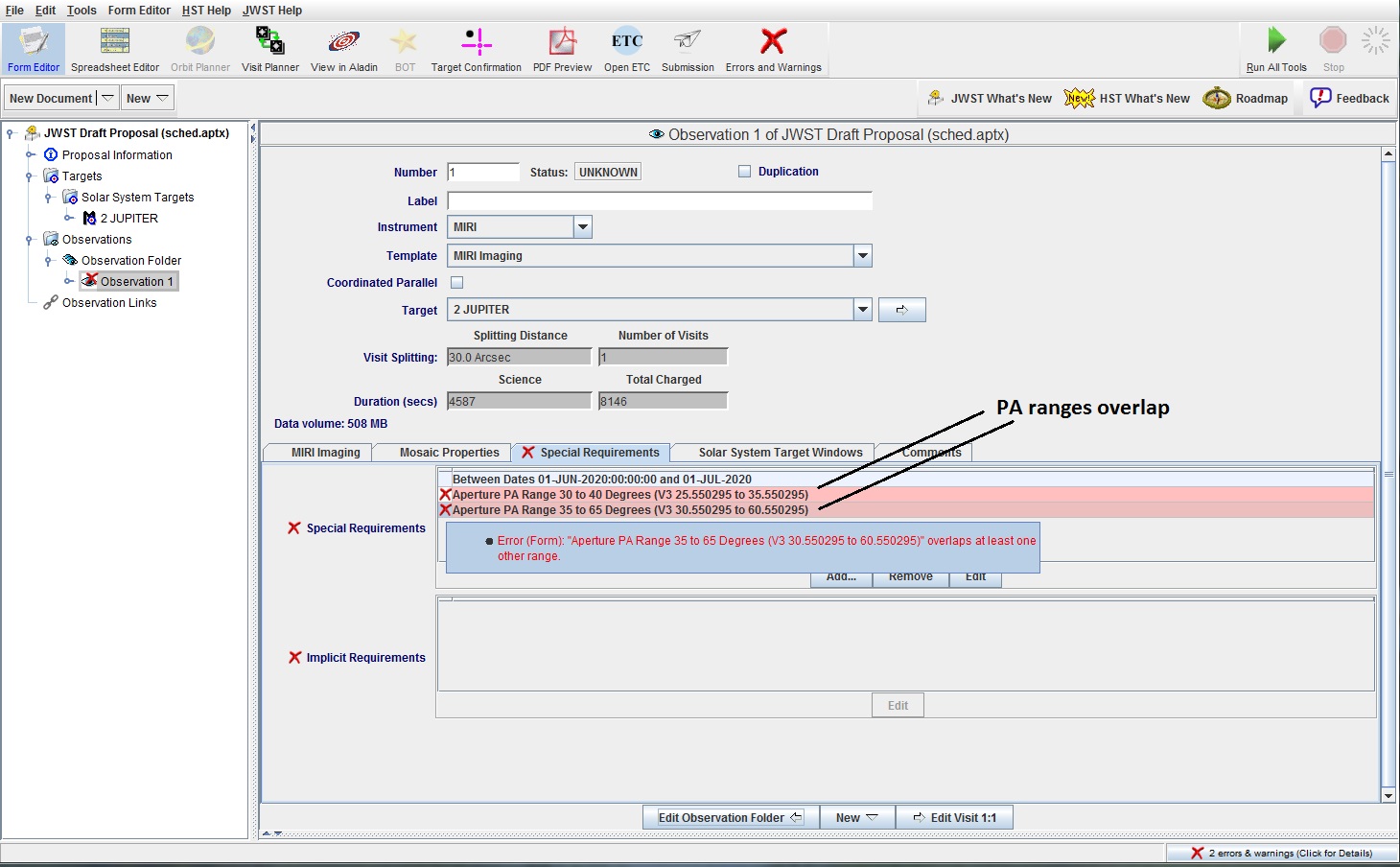
After adding a second APERTURE PA RANGE, you get a red X indicating that
they are inconsistent since they overlap.
Last modified: November 24, 2017.