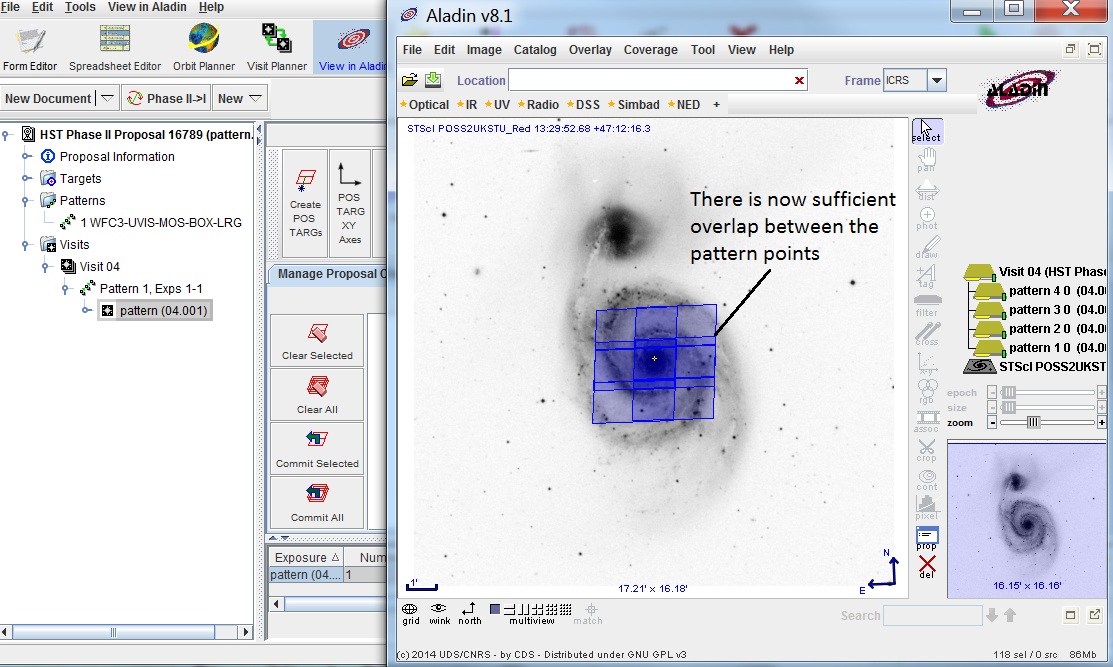Aladin.
With Exposure 1 selected in the APT Tree Editor, we see that
our Orientation is good, but that the pattern is not centered on
the galaxy.
Aladin.
With Exposure 1 selected in the APT Tree Editor, we see that
our Orientation is good, but that the pattern is not centered on
the galaxy.
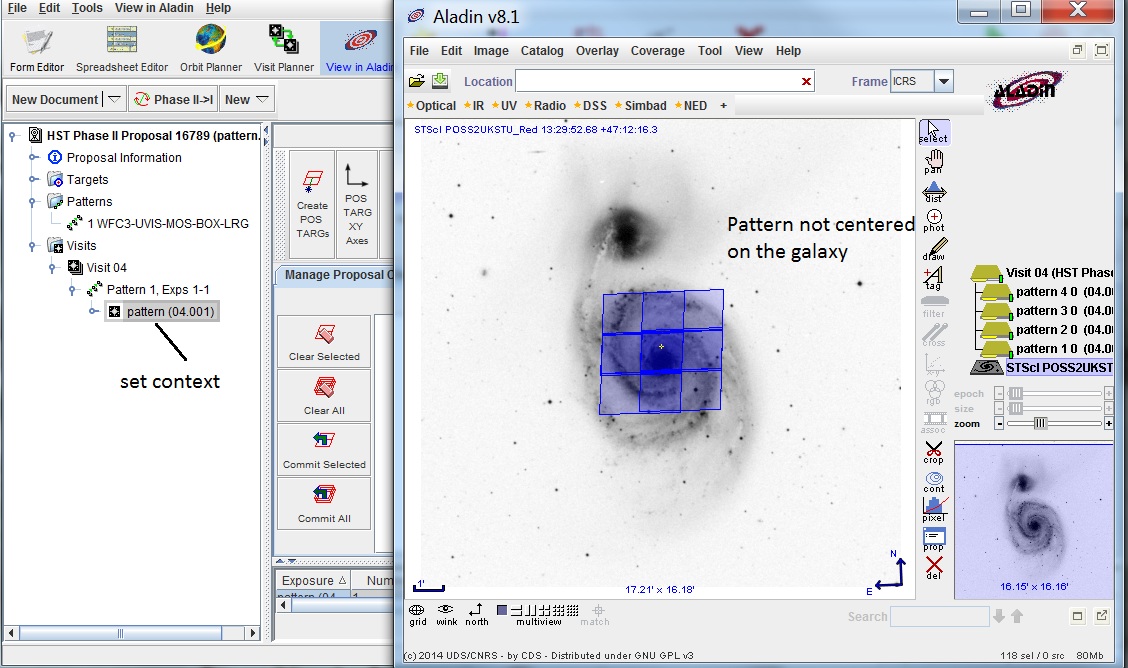
We grab the aperture and move it to center the middle tile on the galaxy. Note that all pieces of the pattern move in conjunction with the single aperture we adjust. Going back to the APT window, we see that our coordinate change is listed as a pending change, which we now commit to the proposal.
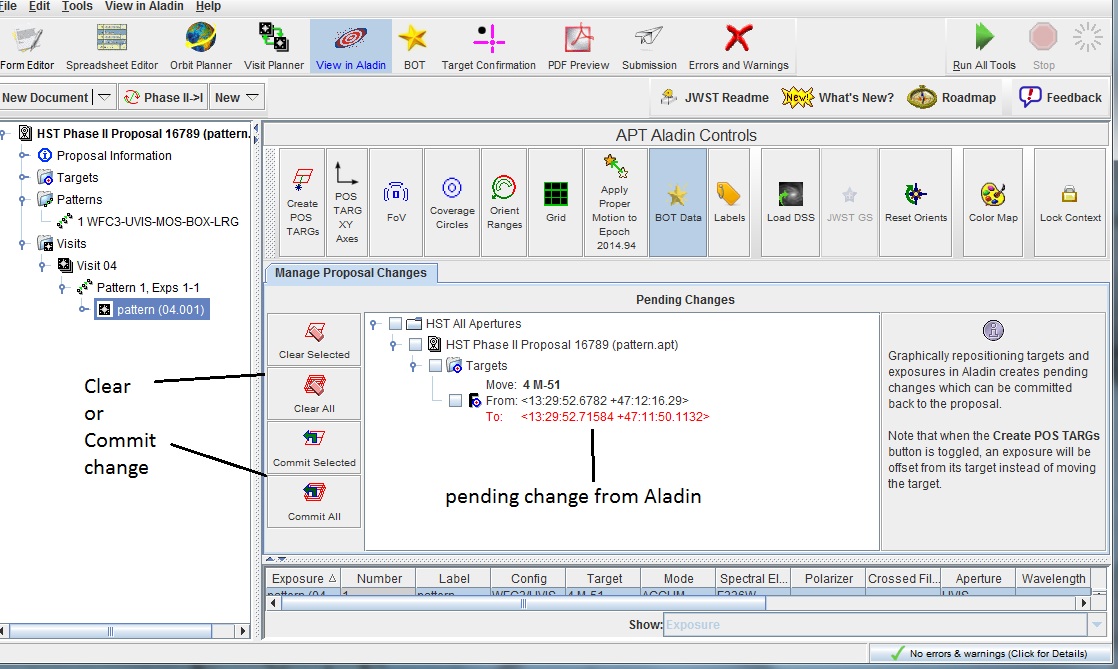
However, we noted that the overlap between the WFC3/IR positions is too small. We switch back to the
 Form Editor and select
the box pattern to review the parameters. Our line spacing
of 77.5" is too large, so we change it to 65".
Form Editor and select
the box pattern to review the parameters. Our line spacing
of 77.5" is too large, so we change it to 65".
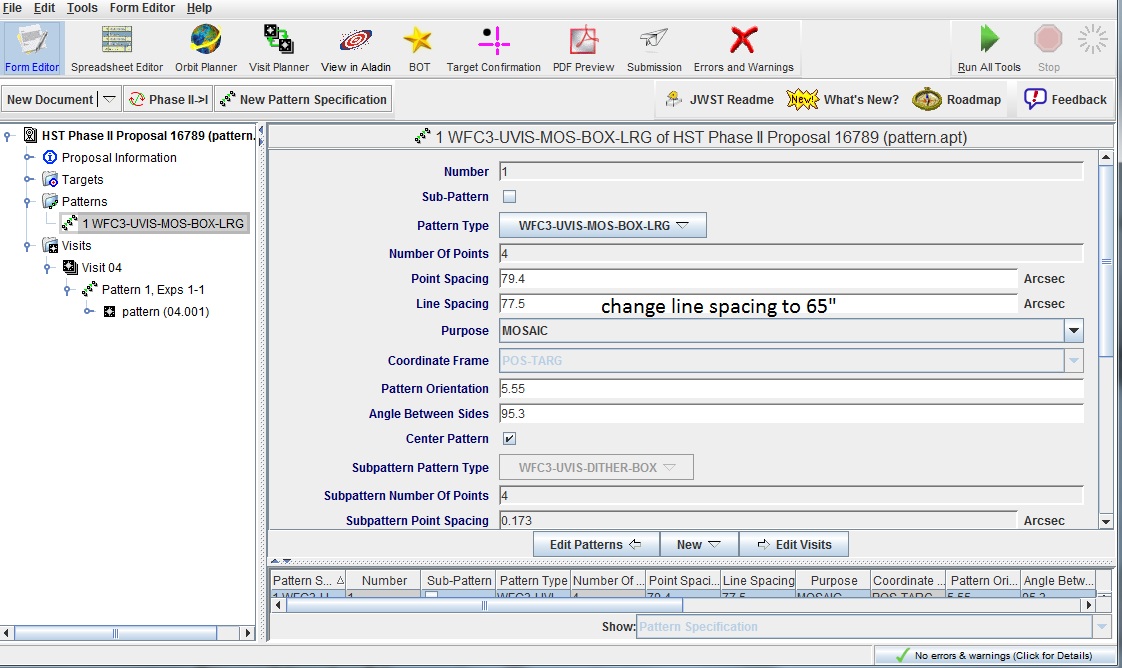
Going back to the Aladin window, we now see that the overlap is sufficient, and the galaxy coverage is good enough that we do not need to add an additional tile.